Error Checking
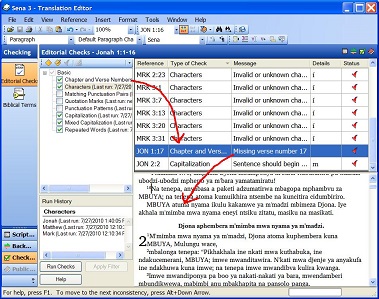
In Editorial Checks view, you can run various checks to find errors. Here the Chapter and Verse Number check has discovered that verse number 17 is missing in chapter 1 of Jonah.
By choosing Spelling > Show Errors, you are creating and then using a custom spelling dictionary. This allows your attention to be drawn to possible misspellings in the vernacular language (underlined with red squiggles). You can also download spelling dictionaries for languages of wider communication which are automatically used in the back translation of that language.
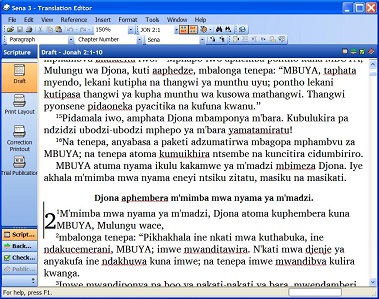
Words which may be spelled wrong are highlighted with a squiggly red underline.
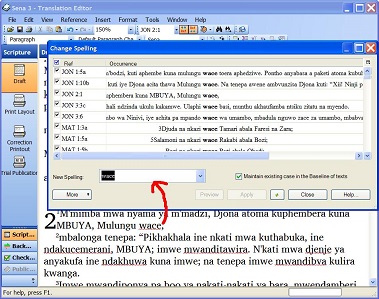
Using Change Multiple Occurrences, you can change the spelling of a word in all or selected locations throughout the translated scripture.