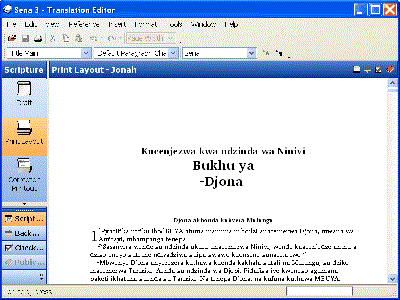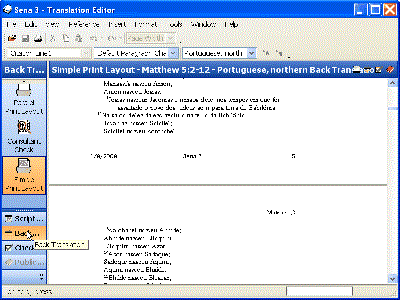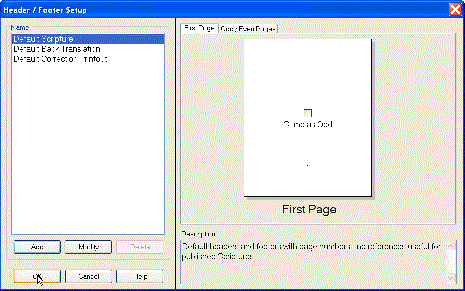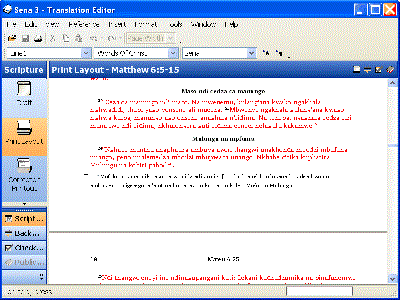Printing
You can print trial publications and other useful printouts for editing and checking Scripture.
In Print Layout views, you can specify margins, paper size, and layout of headers, footers, and footnotes. On the File menu, click Page Setup.
Scripture Print Layout View
Scripture Print Layout view displays vernacular Scripture text, footnotes, pictures, headers, footers, and other elements, as they will look on a printed page. It is a what-you-see-is-what-you get view. On the View menu, point toScripture, and then click Print Layout.
Back Translation Print Layout View
Back Translation Print Layout view displays the back translation text, footnotes, pictures, headers, and footers, as they will look on a printed page. It is what-you-see-is-what-you-get view. On the View menu, point to Back Translation, and then click Print Layout.
Headers and Footers
In Print Layout views, Translation Editor can display any of the following: page numbers, Scripture references, project names, and book names. On the View menu, click Header/Footer Setup.
Footnotes
In Print Layout views, Translation Editor displays footnotes at the bottom of the page.