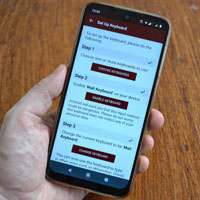The Keyboard App Builder helps you to create customized keyboard apps for Android smartphones and tablets. These apps allow users to add a system keyboard to their devices, enabling typing in their preferred language across apps such as Gmail, Facebook, and WhatsApp. Whether you need to develop a keyboard for a community language or personal use, Keyboard App Builder simplifies the process, ensuring everyone can access their language digitally.
To build your app, specify the Keyman keyboard layout files and lexical models, choose the app name, select fonts and colors, and customize the about box and icons. Keyboard App Builder packages these elements together, creating a tailored app ready for installation. Share your app easily with others via Bluetooth, microSD cards, or even app stores.