Scripture App Builder 4.0 Released
Scripture App Builder 4.0 is available for Windows, Mac and Linux. You can use it to build customised Android and iOS apps.
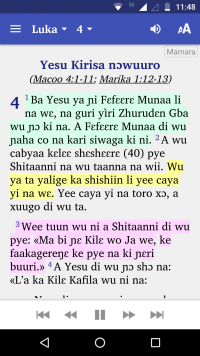
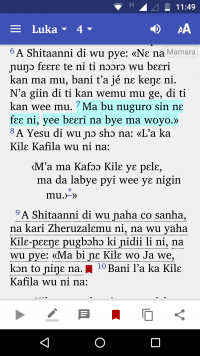
What’s new in SAB 4.0?
- The user interface has a new fresh look with a navigation drawer that slides from the side of the screen.
- Users can tap on a verse to select it and then highlight the text with a choice of pen colours, set a bookmark, enter a personal note, copy or share text. Lists of highlights, bookmarks and notes can be viewed and edited.
- The app interface language can be changed by the user.
- You can choose to see the app in a right-to-left layout, with the navigation drawer sliding from the right of the screen and the book name on the right of the app bar. Audio controls can also be displayed in right-to-left, with a reversed play button image.
For more details, please see the Scripture App Builder 4.0 Release Notes.
To download the new version, please visit the Download page.
Important Note
The Android app in SAB 4.0 now needs to be compiled using the platform libraries for the latest version of Android (8.0 Oreo). This means you will need to update your Android SDK installation. You can do this within SAB, on the Android SDK page of the Settings dialog. This is a large download (more than 100 MB).