One Story Editor (OSE) is a tool to document, organize, and consultant check transcriptions of oral Bible stories. It can do for story telling teams what Paratext is doing for translators.
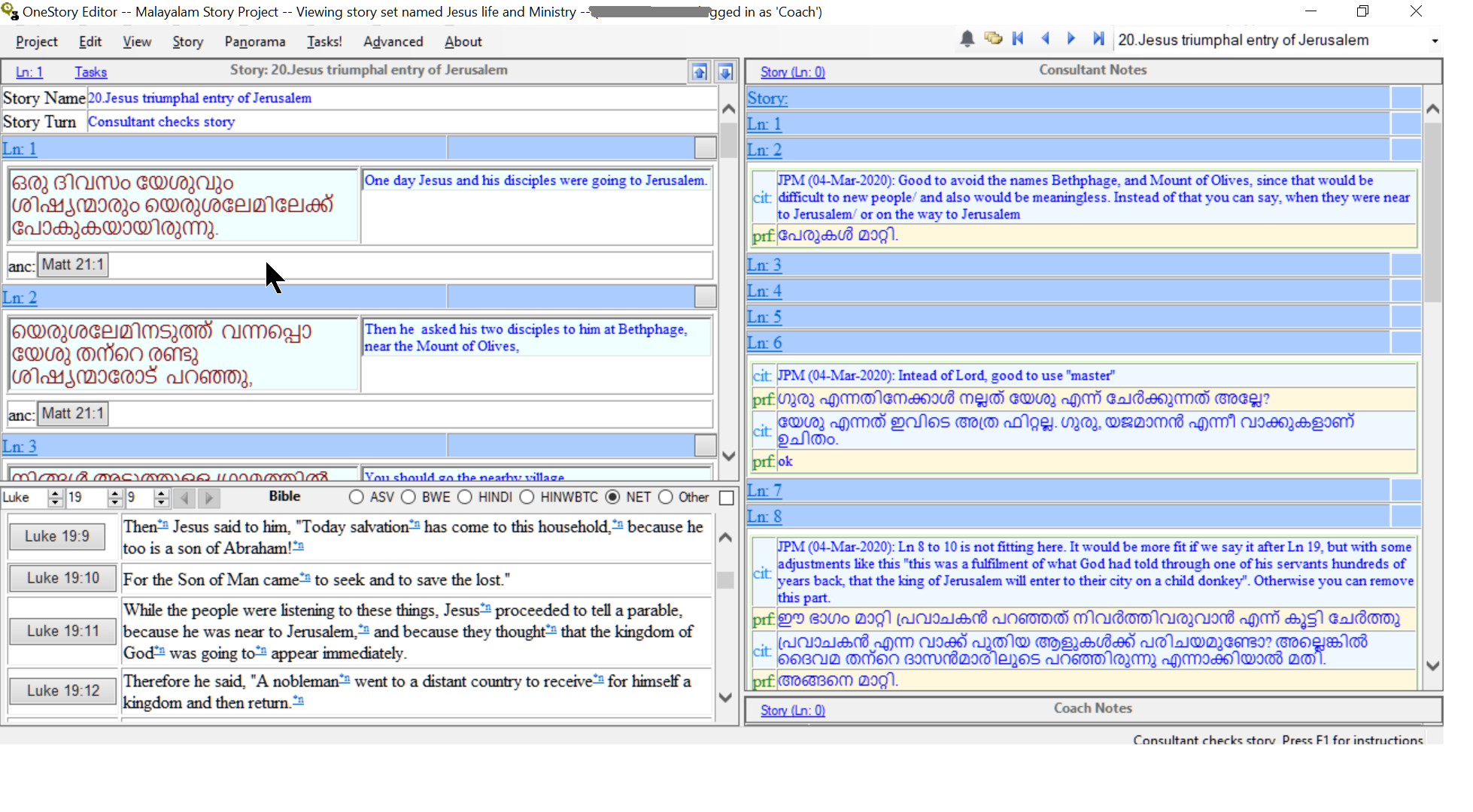
OSE keeps the story, the translation, the Biblical anchors, and consultant comments neatly together.
Story facilitators document either the story or its translation by typing a transcription. This can be done directly in OSE, but can also be imported from SayMore.
Every line of the story is tagged with a Bible verse, called the “anchor”. The Bible pane is visible underneath the story pane.
In the “consultant pane” on the right, the story checker communicates with the facilitator and makes his comments.
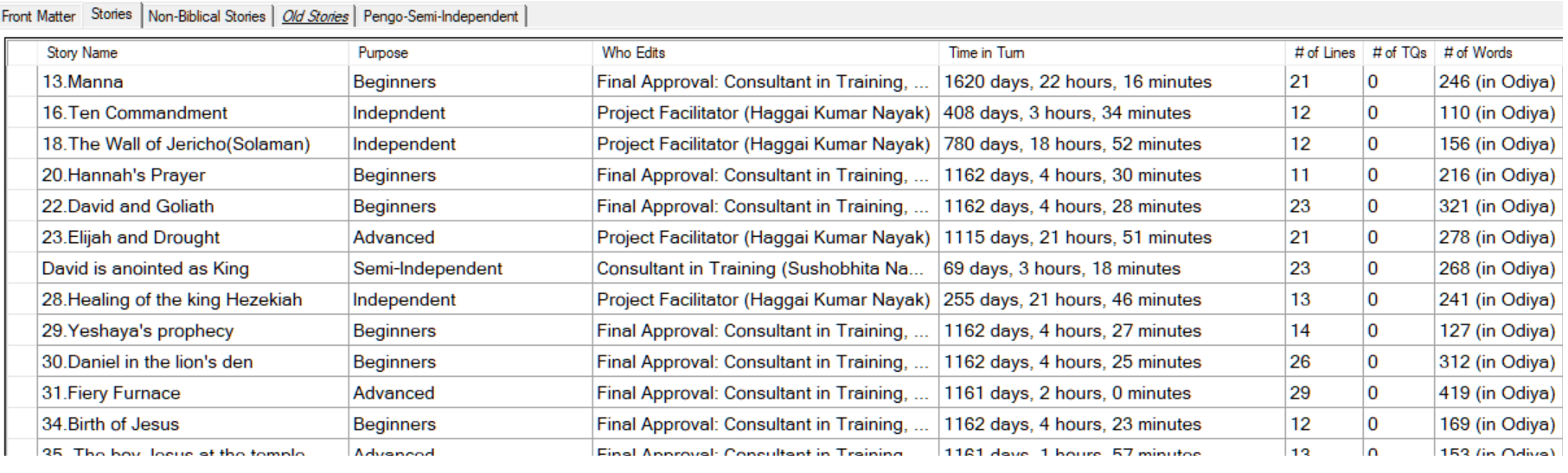
In ‘panorama view’ one can see a list of all the stories in the project.
In this view one can see at a glance which story needs attention. Stories that are ready for community testing are labelled with “Preliminary Approval”, and stories that have completed community testing get “Final Approval.
Multiple “tabs” can be created in a project to maintain order, e.g. all stories pertaining to a particular theme can be under one tab.
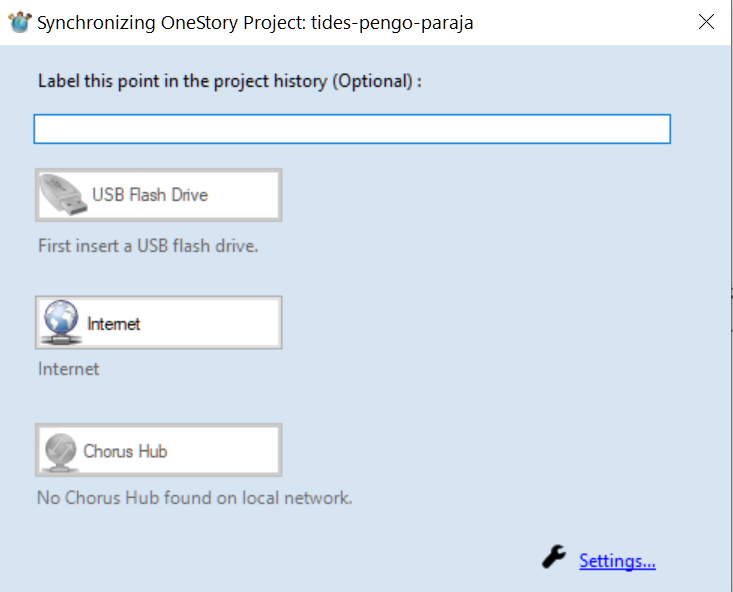
Edits are synchronized online, and multiple people can work on the same project at the same time.
Collaborators in a project have different roles. “Project facilitators” document the story, “consultants” check the stories, “coaches” check the work of consultants who are not yet allowed to check stories independently.
Whenever someone completes working on their task, they put the story in the next ‘stage’, and an automatic message will go out to the next person who now has to work with the story.
Can you work on OSE offline?
Yes, but you need to be online in order to synchronize.
Does OSE include recordings?
No, but it gives the option to prompt facilitators to upload their audio files to Dropbox.
Does OSE work together with other programs?
Yes; it can import from SayMore, export to Word or Toolbox, and back translation can be entered with the help of AdaptIt, if desired.
Does OSE run on a Mac?
No, sorry. Only on Windows machines for now.