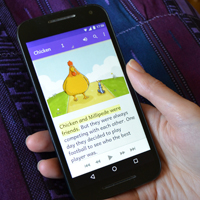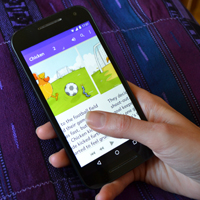Welcome to the Reading App Builder! Whether you’re looking to create a picture book, a songbook, or an entire library of easy-to-read books, our customized app builder is here to help.
Reading App Builder (RAB) is a powerful tool designed to help you create customized apps for smartphones and tablets. Imagine being able to compile picture books, health and community development materials, songbooks, illustrated stories, and much more into a single app. With features like synchronized text and audio, customizable menus, icons, splash screens, and colors, Reading App Builder ensures that your app is tailored to your language and culture.
Using Reading App Builder is incredibly straightforward. It can work with Word files or simple standard format markers as explained in the documentation on its help menu. Simply specify your text and audio files, app name, fonts, colors, about box information, and icons. The tool will package everything together and compile the customized app for you. Once built, you can install it on your device, distribute it via Bluetooth, microSD memory cards, or publish it to app stores.