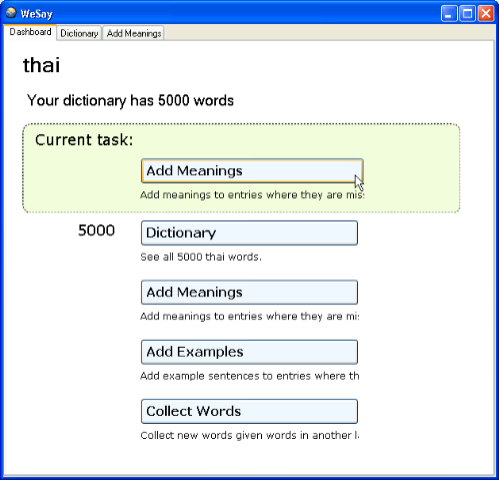Introducing the Dashboard
Since it’s been awhile since we’ve blogged, I figured I’d give a little status report. We just finished getting the dashboard task to be functional. The dashboard displays the current task as well as a list of available tasks that the user can select. It also provides a short description of each task and some status if applicable. There are some tasks (dashboard and dictionary by default) which are “pinned” and will always be visible as tabs along the top. The last tab represents the current work task. The current work task is now selected from the dashboard. If the user wants to change the task they are working on, they can do so from the dashboard. John has created the admin application which allows the administrator to do stuff like choose which tasks will be available to the user, configure writing systems, and import and export from LIFT (XML) format. We’ve also put a bunch of work into speeding up the time that it takes to move between tasks. John has adding and deleting records working in the master dictionary task. This week, we’re planning to add a word collecting task which uses a wordlist from another language to help the user think of corresponding words in their language. John is working on getting the application to keep an ongoing, incremental backup of the user’s work in LIFT.