Occasionally Connected Team
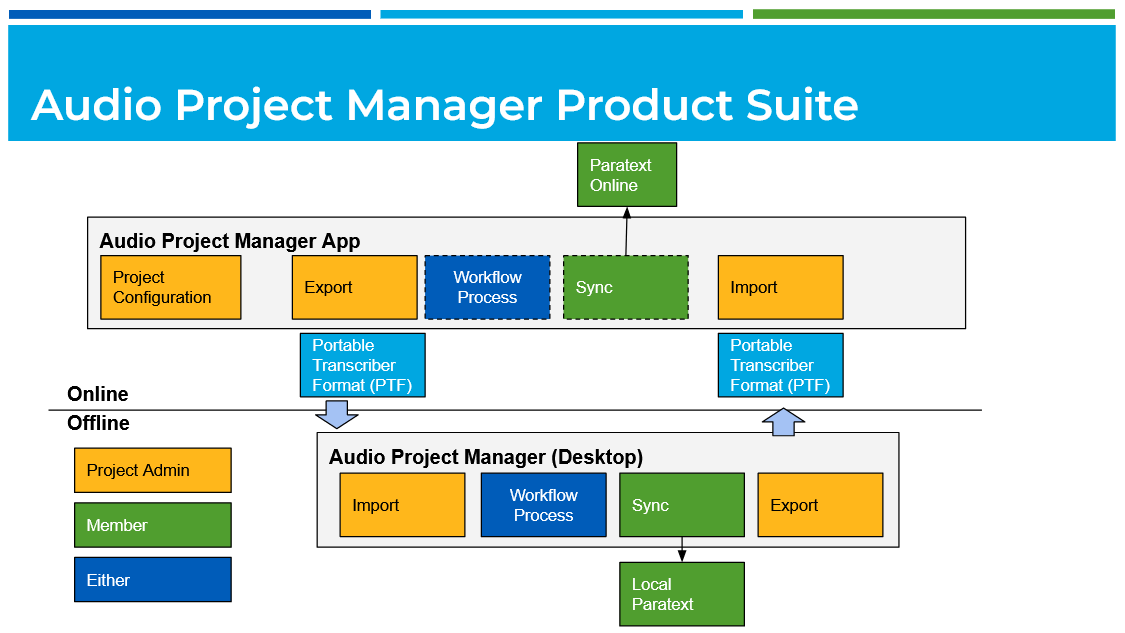
In the occasionally connected scenario, setup is done by a project administrator while connected to the Internet. This can be done with the Audio Project Manager site or with the Audio Project Manager Desktop. It is important to assign work as part of this setup so that two people don’t try to do the same work. Then the work can be done without being connected to the Internet.
There are two possibilities for setting up each Windows, Mac or Linux device:
- If the Internet is available but users prefer to work without being connected to it, then it is easiest for each user to install the Audio Project Manager Desktop, log in so that you are connected to the Internet and mark the project to be available off line. Then log out and the project will be downloaded to the device with all the necessary audio files and the user will have an avatar they can click on to work offline.
- If the work is being done in a location with no Internet connectivity, then the administrator should create a PTF export file for the project. The Audio Project Manager Desktop will be installed on each Windows, Mac or Linux device and when it is launched, this PTF file can be imported to setup the project and create the avatars for the users to work offline. Once users complete their work they can create an ITF file export that can be brought back to the administrator to be imported to the Audio Project Manager site or with the Audio Project Manager Desktop when it is logged in to the Internet. This will bring their changes back into the shared project. (In this scenario, it may be easier for all members to be given the role of editors so they can transcribe and review their work.) Once the work of members from all ITF files have been imported to the Audio Project Manager on line site (or via the Desktop) a new PTF file can be created that can be shared with all the users that will contain the updated project. An alternative way to collaborate for those using Paratext is to export to a local copy of Paratext and use the Paratext send/recv facility for sharing the work in the Paratext tool.
Of course it is possible with the first scenario where the Internet is available to use Paratext locally to sync changes too.
Here is a hypertext description of setting up and using the program while occasionally connected.