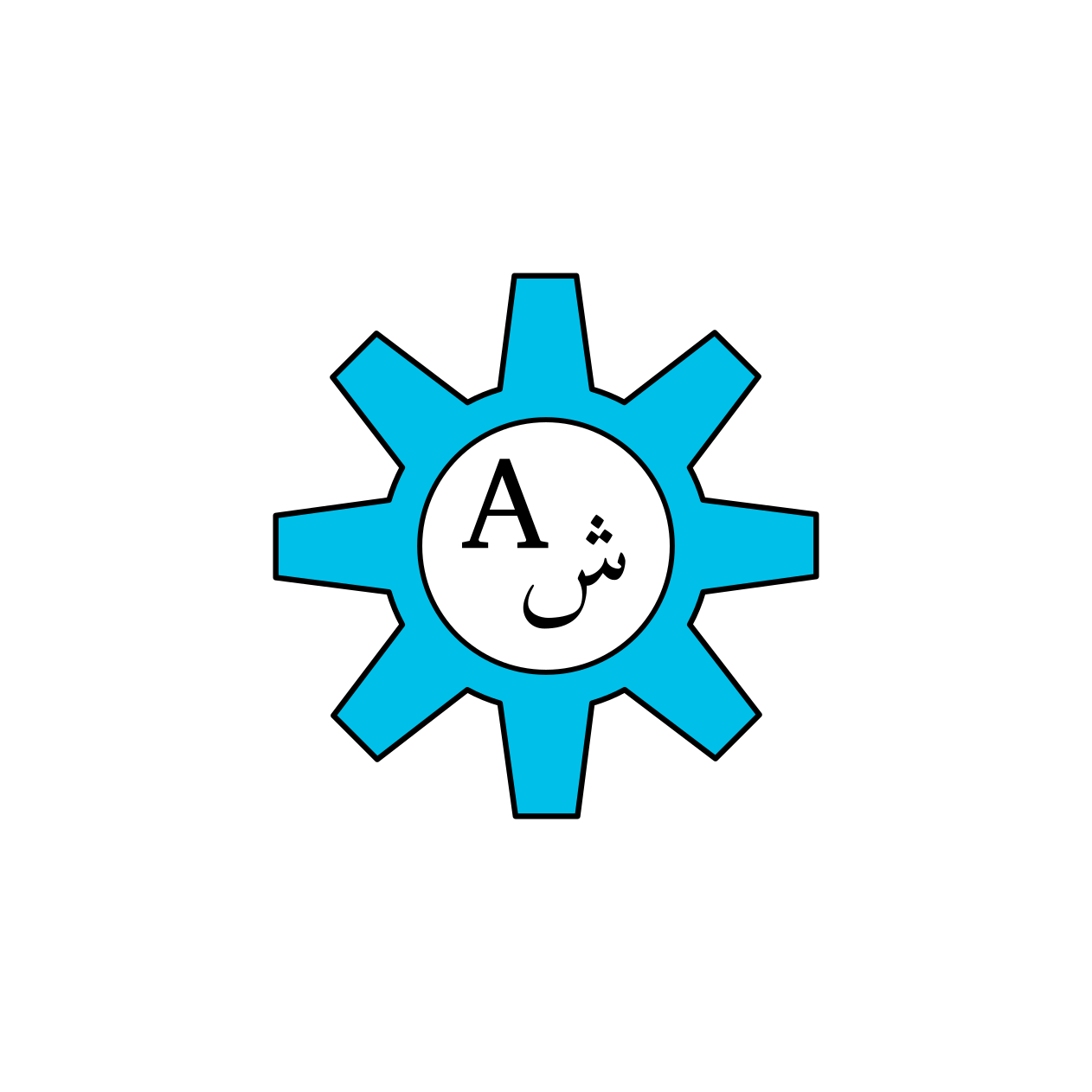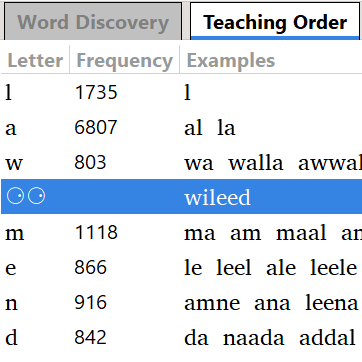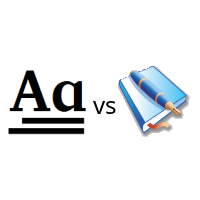Are you looking to create an effective and engaging language learning primer?
PrimerPrep is the tool you need! It allows you to load text files in any language and instantly provides you with the optimal teaching order of letters, and example words for each lesson. PrimerPrep eliminates the guesswork, ensuring you can focus on helping your students succeed. By automating the analysis of sample texts, PrimerPrep quickly performs all necessary calculations, offering a sequence that facilitates efficient learning. The software’s drag-and-drop functionality allows you to easily adjust the teaching order to meet your specific educational goals, and it verifies your lesson texts to make sure your students won’t come across any surprise untaught letters.
Acknowledging the importance of various factors in determining the best sequence for teaching letters, PrimerPrep provides numerous options for customizing your language configuration to fine-tune your results. Whether you need to identify and exclude specific words, or define work-breaking characters or digraphs, PrimerPrep is a versatile and indispensable tool for language educators. Experience the efficiency and customization of PrimerPrep today and elevate your language teaching with SIL International’s innovative tool.