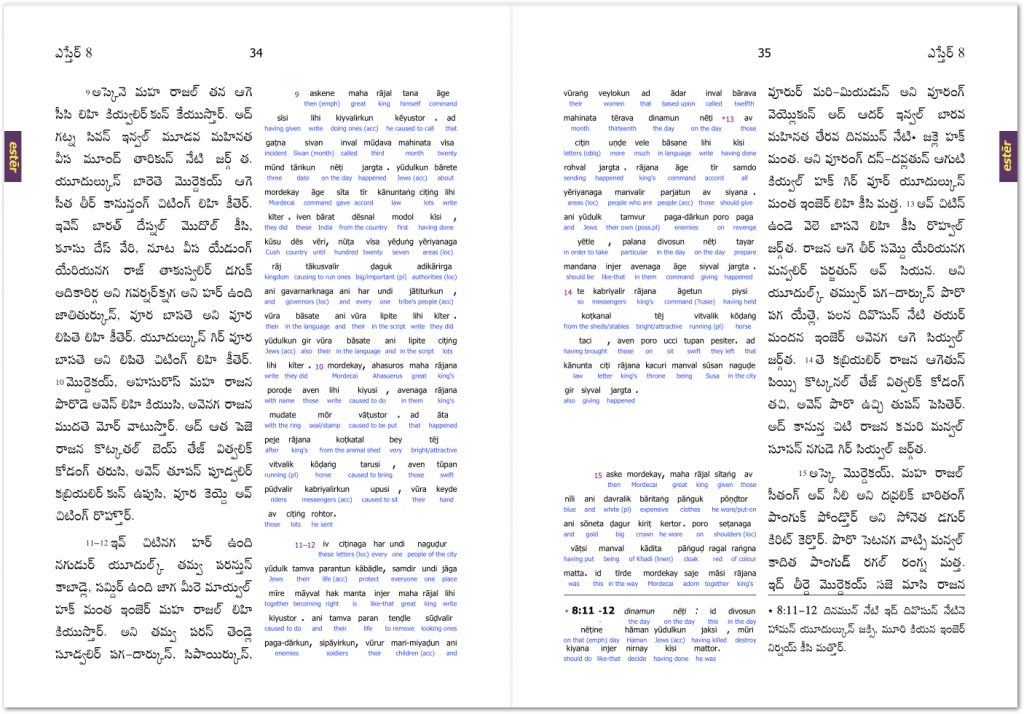How to: Interlinear Text
Producing a nice-looking word-for-word back translation as a PDF is easier than you might think; but it depends on whether you have done your groundwork beforehand.
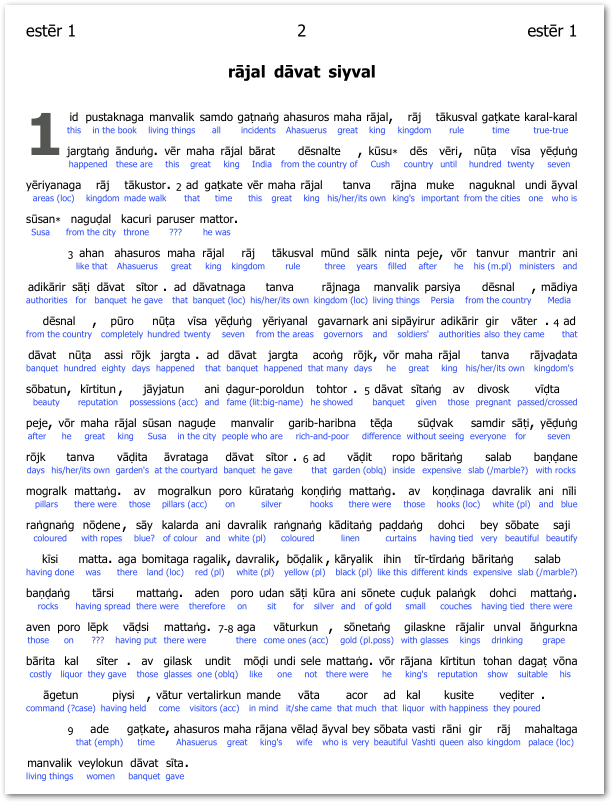
a) As a pre-requisite to producing interlinear PDFs, you must complete the word-for-word interlinear glosses in Paratext and approve the glosses in every verse!
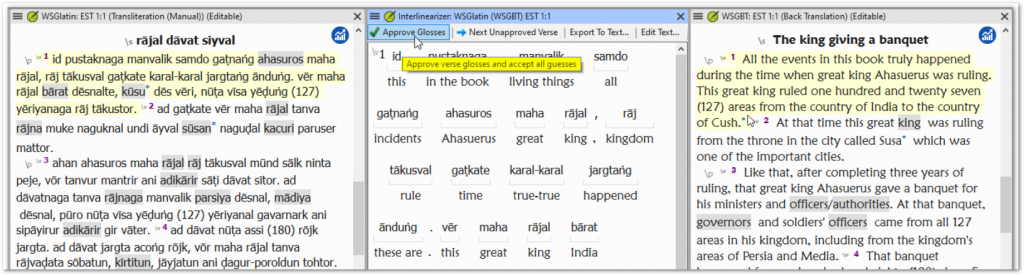
b) Once that has been done, it is a simple process to turn on the Interlinear option as shown here, and set the interlinear language code (further instructions are in the tooltips).
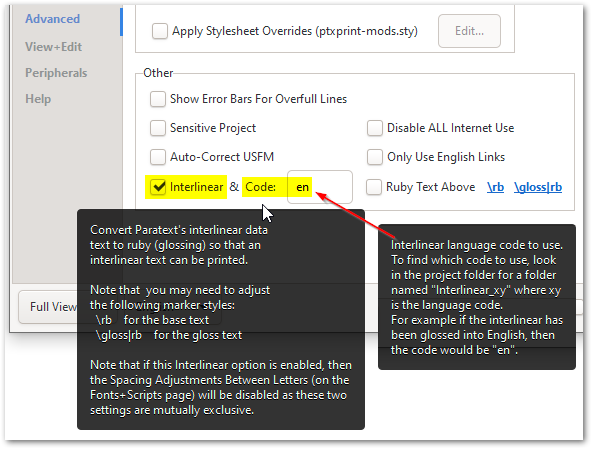
c) To display the interlinear in a readable form, we need to adjust the base font size and increase the line spacing significantly:
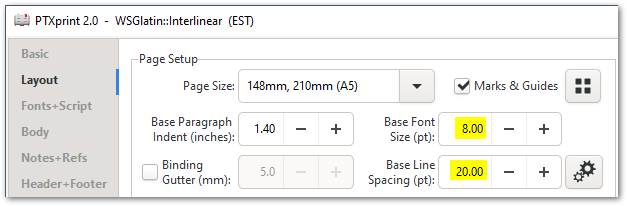
d) And you may wish to modify the properties of the \rb style to adjust the size and spacing of the interlinear glosses as needed:
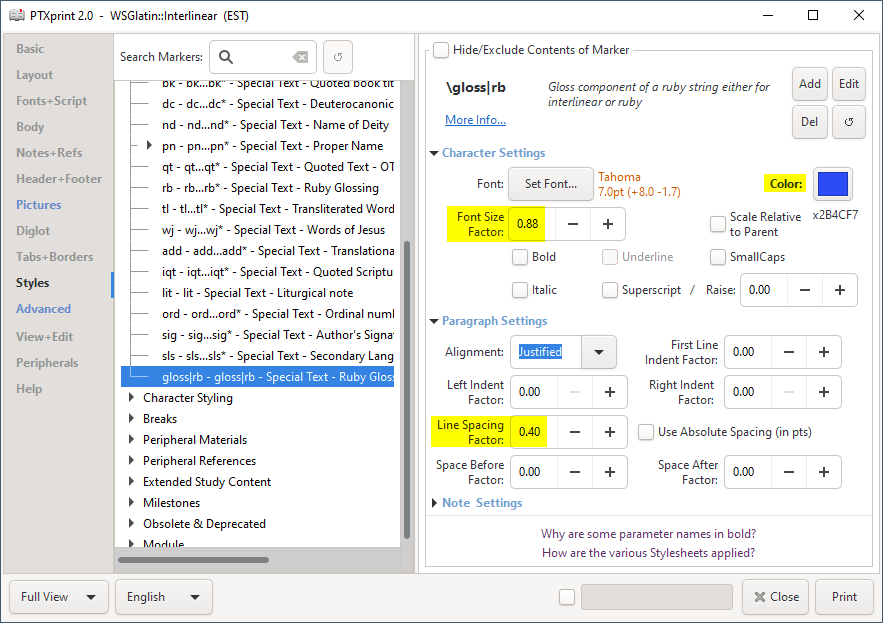
Note that once this configuration has been saved, you can use it as part of a diglot – thus getting a diglot with interlinear as well.