Scriptoria FAQ
What do I need to do to request an organization account?
Go to the Request Organization Invite and fill out the information.
Once I have requested an organization account, what else will I need to do?
One of the Scriptoria administrators will contact you to go through the process of creating your organization account. Scriptoria will need:
- logo to add to your account (visible only in Scriptoria)
- a JSON API key for each store you want to publish to
- keystores you use to publish to Google Play
Can I publish to multiple Google Play store accounts?
Yes, Scriptoria and publish to all of your Google Play store accounts. You will need to provide a JSON API key for each of them.
How do I create a JSON API key?
Follow the instructions in the Creating a Google Play API Key documentation.
Wow, that seems really complicated to create a JSON API key. Could I get some help?
We can help you. Please submit a help request ticket, and we can schedule a video call to walk you through the process.
Is this only for new apps? Can I use Scriptoria to publish my existing apps to Google Play?
Scriptoria can manage new or existing apps. When you use Scriptoria, the Google Play Listing information is stored and edited in the App Builder project.
For existing apps, there is a way to download the existing information from Google Play into the App Builder. Currently, this requires installing Ruby and a Ruby gem to your local computer and using your JSON API Key. In the near future, Scriptoria will be able to download the Play Listing information during the workflow to add your existing app to Scriptoria.
I would like to publish my app to Google Play and also have the APK downloadable from a website. Can I do that?
Scriptoria can publish a project in multiple ways. Scriptoria calls these products. You can publish to Google Play and to an S3 Bucket, which can be linked from a website.
Whenever Scriptoria publishes to Google Play, it also creates an APK to simplify testing your app locally. Scriptoria maintains a permalink that dynamically resolves to the most recent successfully published version. There is a link displayed in Scriptoria under the product.
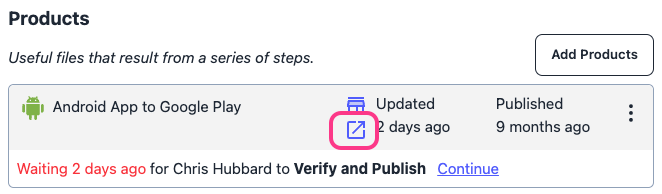
Can I use Scriptoria to publish iOS apps to the Apple App Store?
Scriptoria does not currently support publishing to the Apple App Store. We are looking into it for the future.
For Scripture App Builder apps, you can publish your project to the Scripture Earth iOS app so that it can be available on iOS without you having to manage an Apple App Store account. The product name is iOS Asset Package.
Please submit a help request ticket to enable the product. Please include the organization. You will need to add some configuration in Scripture App Builder as well.
Can I publish my Scripture app as a web app too?
Scriptoria supports publishing the Scripture Progressive Web App to website. The product name is Modern PWA to Cloud.
Please submit a help request ticket to enable the product. Please include the organization. You will also need to provide information about publishing to your website.