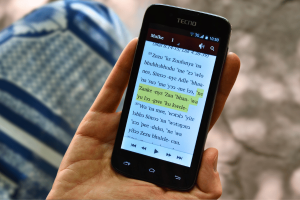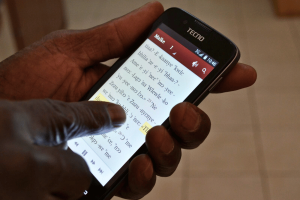Scripture App Builder is your go-to tool for creating customized mobile apps that bring Scripture text and audio together in a seamless experience. Designed for both Android and iOS platforms, this powerful tool lets you specify everything from the Scripture files to the fonts, colors, and even the app icon. Imagine the joy of having a personalized Scripture app that you can share easily with others via Bluetooth, microSD cards, or even app stores.
Beyond just customization, Scripture App Builder also offers the ability to synchronize text with audio. This makes it an invaluable tool for those learning to read in their language. Whether you’re a church leader, a translator, or a passionate individual wanting to spread the Word, this tool makes it easy for you to build and distribute Scripture apps without needing any programming experience.