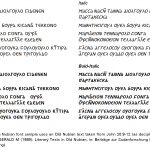Sophia Nubian
About
Sophia Nubian is a sans serif, Unicode-compliant font based on the SIL Sophia typeface (similar to Univers). Its primary purpose is to provide adequate representation for Nubian languages which use the Coptic Unicode character set. Since Nubian languages do not use casing, uppercase characters are not included in this font. A basic set of Latin characters is also provided.
Font preview
The following sample uses an Old Nubian text taken from John 20:9-12 (as deciphered by BROWNE, GERALD M (1989): Literary Texts in Old Nubian; in: Beiträge zur Sudanforschung Beiheft 5, Wien-Mödling).
Supported character ranges
| Unicode block | Sophia Nubian support |
|---|---|
| Combining Diacritical Marks | U+0304, U+0305, U+0308 |
| Greek and Coptic | U+03A9, U+03C0, U+03DB, U+03E3, U+03E9, U+03ED, U+03EF |
| Coptic | U+2C81, U+2C83, U+2C85, U+2C87, U+2C89, U+2C8B, U+2C8D, U+2C8F, U+2C91, U+2C93, U+2C95, U+2C97, U+2C99, U+2C9B, U+2C9D, U+2C9F, U+2CA1, U+2CA3, U+2CA5, U+2CA7, U+2CA9, U+2CAB, U+2CAD, U+2CAF, U+2CB1, U+2CC9, U+2CDD, U+2CDF, U+2CE1, U+2CE3 |
Many other characters from the Latin, IPA Extensions, Spacing Modifier Letters, General Punctuation, and various other Unicode blocks are included in Sophia Nubian. A utility such as SIL ViewGlyph can be used to examine the exact repertoire of this font.
Encoding
The fonts are encoded according to Unicode, which is now supported in most computer applications regardless of platform. You will, however, need some way of entering Unicode text into your document (See below for a link to Keyman keyboards for Nubian languages using Coptic script).
This font does not contain any uppercase characters in the Coptic range. This is because Nubian languages do not use casing. If your word processor attempts to capitalize any Nubian characters, you may get square boxes. The solution to this problem is to turn off any “auto” rules for capitalization in your word processor.
The “u” vowel in Nubian is made up of two Unicode characters (U+2C9F U+2CA9). When next to each other, these characters are closer together than normal. In Microsoft Word, the characters may not always appear close enough together.
The Unicode codepoints for the macrons are: U+0304 (used for a “short” macron over a Nubian character) and U+0305 (used for the long macrons over “u”). A short macron over the “a” vowel thus has two codepoints (U+2C81 U+0304) and a long macron over the “u” vowel has four codepoints (U+2C9F U+0305 U+2CA9 U+0305).
Data Conversion
Compiled and uncompiled TECkit conversion tables for legacy to Unicode are available for download. One set of mappings uses the legacy fonts Nobiin, Ibrim, Nubian (Dr. Mokhtar), while the other uses the legacy Nubian (Mokhtar.M and Kashef.H) font. The maps can be used with TECkit and/or SILConverters. They have been minimally tested.
Keyboarding
SIL Nubian Keyman keyboard for Windows, MacOS, Linux, Android, iOS, iPad.
Rendering
This font is designed to work with Graphite or OpenType advanced font technologies. To take advantage of the advanced typographic capabilities of this font, you must be using applications that provide an adequate level of support for Graphite or OpenType.
Nubian characters with a macron over them are not “pre-composed” characters in Unicode. That means if you try to move a cursor arrow forward or backward over a character with a macron you will have to move the cursor two times to go over the macron and the base character. It also means that when you try to backspace over the character, you may end up having to backspace twice.
Sometimes characters may not display perfectly on the screen, but they should display better when printed. We have attempted to address the most severe “hinting” issues, but we are certain there will still be some display problems. On Windows machines, one solution is to use ClearType. Right-click on your desktop, choose Properties / Appearance, select Effects… and under Use the following method to smooth edges of screen fonts choose ClearType. In MSWord and Firefox this gives a distinct improvement to the display of the font.
System Requirements
The Sophia Nubian fonts are designed to work on operating systems that provide support for TrueType fonts and for Unicode character encoding. This includes all 32-bit versions of Microsoft Windows®, Mac OS 9.0 and later, and also some implementations of Unix / Linux. (TrueType font support on Unix and Linux may depend upon the particular applications in use.)
Downloads
License
This font is licensed under the SIL Open Font License (OFL)
Fonts
| Version | Platform | Details |
|---|---|---|
| Sophia Nubian 1.0 | for all platforms | |
| Sophia Nubian source files 1.0 | for all platforms |
“Sophia Nubian source files 1.0” contains the same files as “Sophia Nubian 1.0” – plus the FontLab, VOLT, and Graphite source files. No instructions are included for building the fonts. However, three batch files which were used for creating the released fonts are included: 1) voltbat.bat 2) GRcreateSN.bat 3) Opt.bat.
Rebuilding the fonts is dependent on having FontLab, VOLT, Graphite, hackos2, CacheTT, and fastfont.
This font is also available in the SIL software repository for Ubuntu. Users can subscribe to this software repository and get current versions and updates automatically.
Support
As these fonts and utilities are distributed at no cost, we are unable to provide a commercial level of personal technical support. We will, however, try to resolve problems that are reported to us.
We do hope that you will report problems so they can be addressed in future releases. Even if you are not having any specific problems, but have an idea on how this system could be improved, we want to hear your ideas and suggestions.
Please note that these fonts are intended for use by experienced computer users. Installing and using these fonts is not a trivial matter. The most effective technical support is usually provided by an experienced computer user who can personally sit down with you at your computer to troubleshoot the problem.
Contact
General troubleshooting information, including frequently asked questions, can be found in the documentation. Additional information is also available on the general Font FAQ page. If that fails to answer your question, send an email via this contact form.
Before requesting technical support, please:
- Carefully read all the documentation provided with the font and on this site.
- Please see our Font Help Guides.
Language Software Community
Support from other software users may be available through the SIL Language Software Community. This community will be growing to become the major source of software support.
If that fails to answer your question, or you have a bug report, feature suggestion, or need help using the software, please contact us using the form below.