Merging LIFT Dictionary Files
If you aren’t yet using the new collaboration features of WeSay, you may have multiple versions of your dictionary out there. Here are a few notes on ways to get them together.
The simplest case is where the users have been working on completely different sets of words, with no overlap. That is, they each started with completely empty dictionaries, which have never once been merged together. In this specific case, you can merge them by hand. Do that by opening each .lift file and copying all the <entry>…</entry> chunks of one file in next to the <entry>…</entry> chunks of the other file. Open in WeSay to make sure you didn’t mess the lift file up.
In the more general case, you will want to merge them together using FieldWorks Language Explorer (FLEx). To do that, follow these steps:
- Create a new project using FLEx.
Import each .lift file into the project, one at a time, until you have a nice combined dictionary.
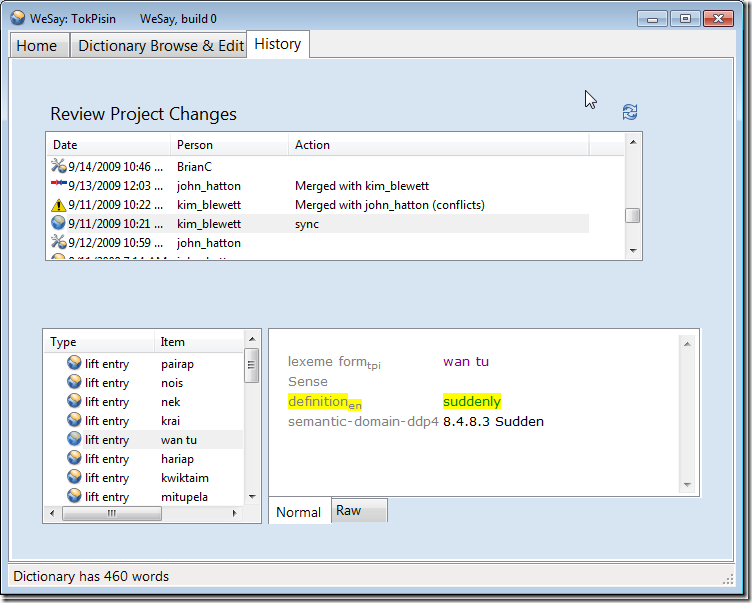
If getting/installing/using FLEx seems like to much, you can always just ask for someone to do this for you. Write to the WeSay email list and ask someone to do the merge for you.