Viewing the History of Changes
Like most things in WeSay, you, the Advisor, need to turn on the collaboration features which are appropriate for your project. There are two optional tasks you can enable if you want:
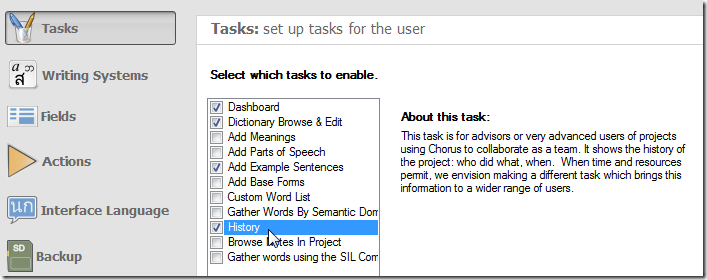
These show up on the dashboard under the “review” section:
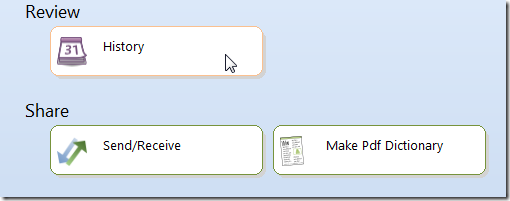
The history show you all the changes the team has made:
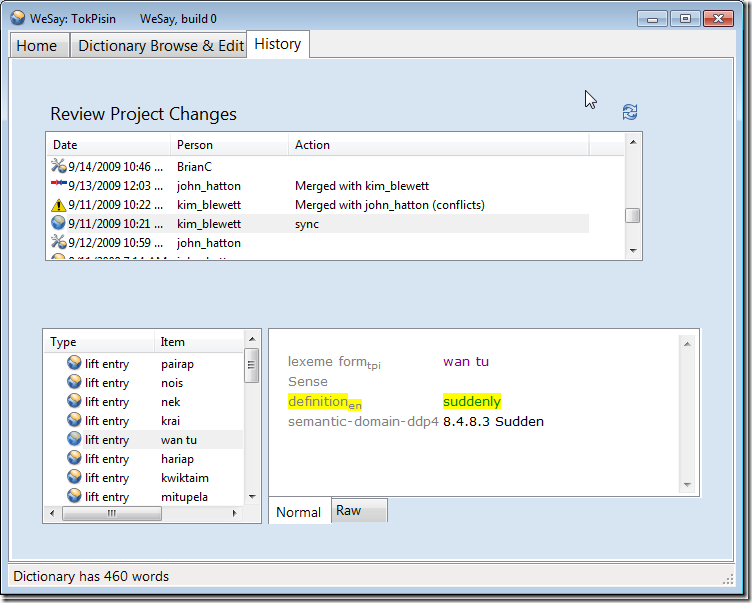
Those familiar with WeSay will notice that the history screen is more complex than what we expect many WeSay users to handle. Use your own discretion. It may be that you, the advisor, will want this enabled in your configuration, but not in that of the rest of the team.