SheetSwiper
About
SheetSwiper converts spreadsheets containing linguistic data to Standard Format (for use with FieldWorks, Linguist’s Toolbox, Phonology Assistant, Lexique Pro, etc.). The rules for how to do the conversion come from the first rows of the spreadsheet itself. Therefore subsequent, repeated conversions are easy for non-computer savvy users to do.
Couldn’t be simpler
Change any column headers in the first row of the spreadsheet to the standard format markers you want to use for the data in each column. Omit markers from columns you don’t want to use in the SFM. The first marker (usually in column A) will be used as the record marker. Save the file as XLSX or XLS, and drag it onto the SheetSwiper window.
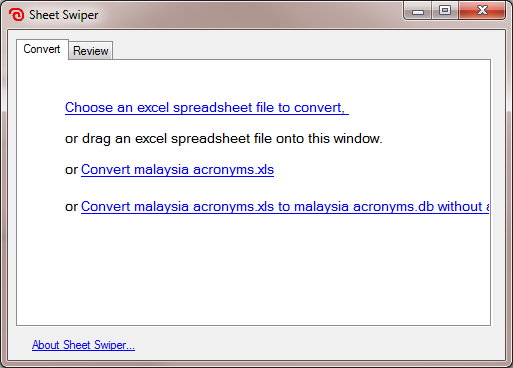
Downloads
| SheetSwiper 2.0 | for Windows 10/11 | |
| SheetSwiper 1.0 | for Windows | |
| SheetSwiper 0.3 | for Windows |
Credits
Created by John Hatton, SIL International & SIL Papua New Guinea.
2024 updates by Joseph Myers and Chris Hirt of the Payap Language Software group.
Code
The code is publicly available via a GitHub repository.
Support
There is no dedicated team developing SheetSwiper – this is unsupported software with no guarantee of future bug fixes or enhancements. That said, you are welcome to submit issues to our GitHub page in case there are priority developer resources available sometime in the future.
Contact
If you are unable to obtain support through individual software support pages or the SIL Language Software Community, or have a general question about SIL language software, please contact us.