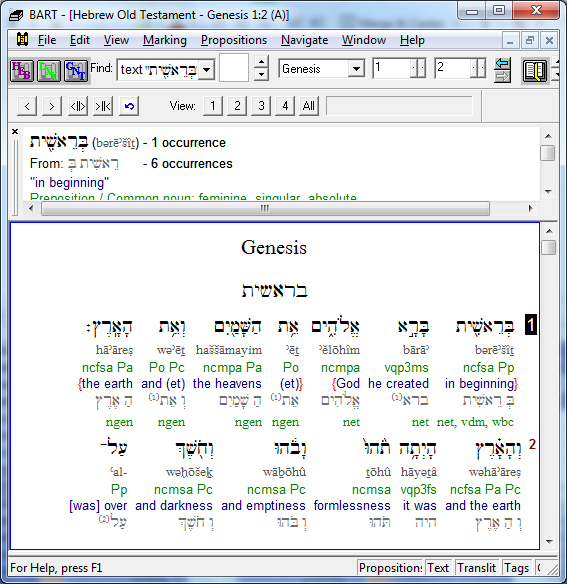BART: Your Key to Scripture Translation Research
BART, which stands for Biblical Analysis & Research Tool, is an advanced Scripture translation research software designed to assist translators in engaging deeply with the original Greek and Hebrew texts. With BART, even those with limited knowledge of these ancient languages can identify key features in the source texts, facilitating more accurate and meaningful translations. Our goal with BART is to empower translators worldwide to rely on Greek and Hebrew as their primary source texts, foregoing European language versions, thus enhancing the quality of their draft translations.
As an interactive source language Bible program, BART is seamlessly integrated with Translator’s Workplace, specifically the Logos edition. This integration ensures that users have easy access to essential texts while maintaining copyright compliance. By using BART, translators can significantly improve their translation accuracy and depth, paving the way for richer engagement with Scripture in their local communities.
Key Features
Improved Translation Accuracy
BART enables translators to work directly with Greek and Hebrew texts, resulting in improved accuracy over translations that rely on intermediary European languages.
Seamless Integration
BART is integrated with the Logos edition of Translator’s Workplace, making it easier than ever to access and use essential source texts within the program.
Comprehensive Support
Our dedicated support team and BART subgroup on Faithlife ensure that you have access to the assistance you need, whenever you need it.
Don’t miss out on the opportunity to enhance your Scripture translation work. Download BART now, and join our community of translators dedicated to bringing the Bible to life through precise and thoughtful translation.
Downloads
You may download the installer for BART. Please know in advance that the installer will not allow installation unless Translator’s Workplace, Logos edition is found on your computer. Additionally, the BART application itself will also not work unless TW Logos is installed on your computer. This is to ensure our copyright compliance. The help files for BART are connected with the program and are installed as part of the install process.
Support
Support is available through the BART subgroup of the TW Logos group at Faithlife:
- Go to the TW Logos group page.
- You may need to login with your Logos / Faithlife account.
- Join the BART group (left-hand side):
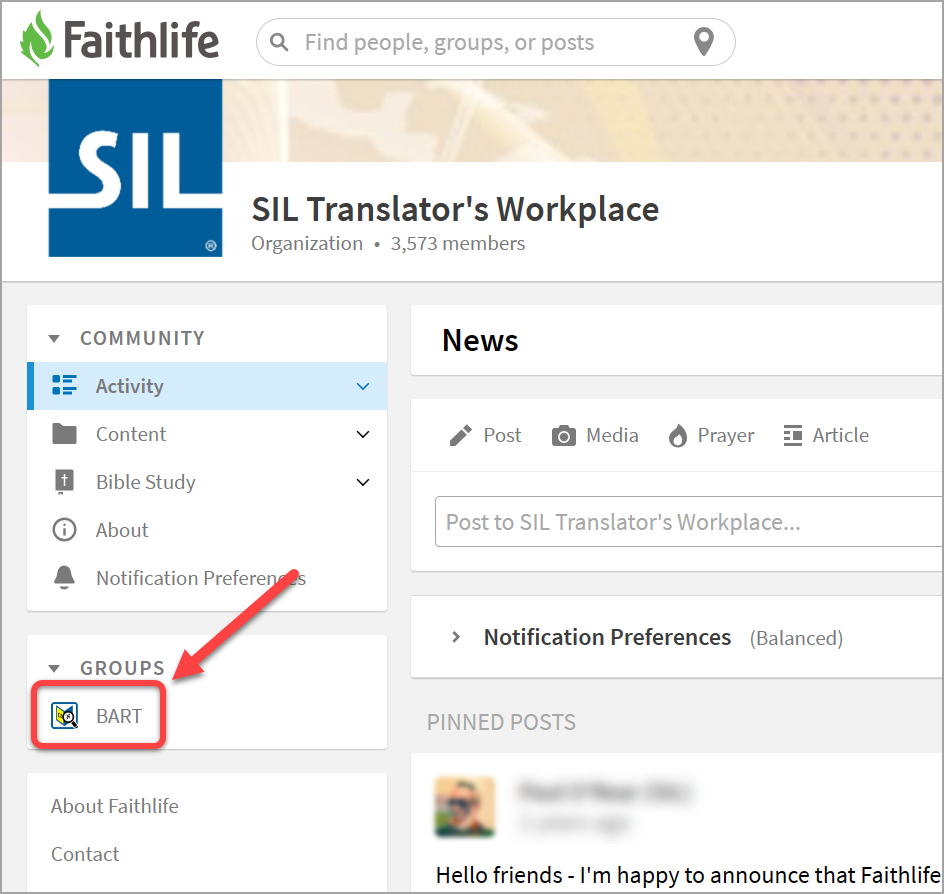
- Add a post with your question.
Contact
If you are unable to obtain support through the BART Faithlife support group, or have a general question about SIL language software, please contact us.