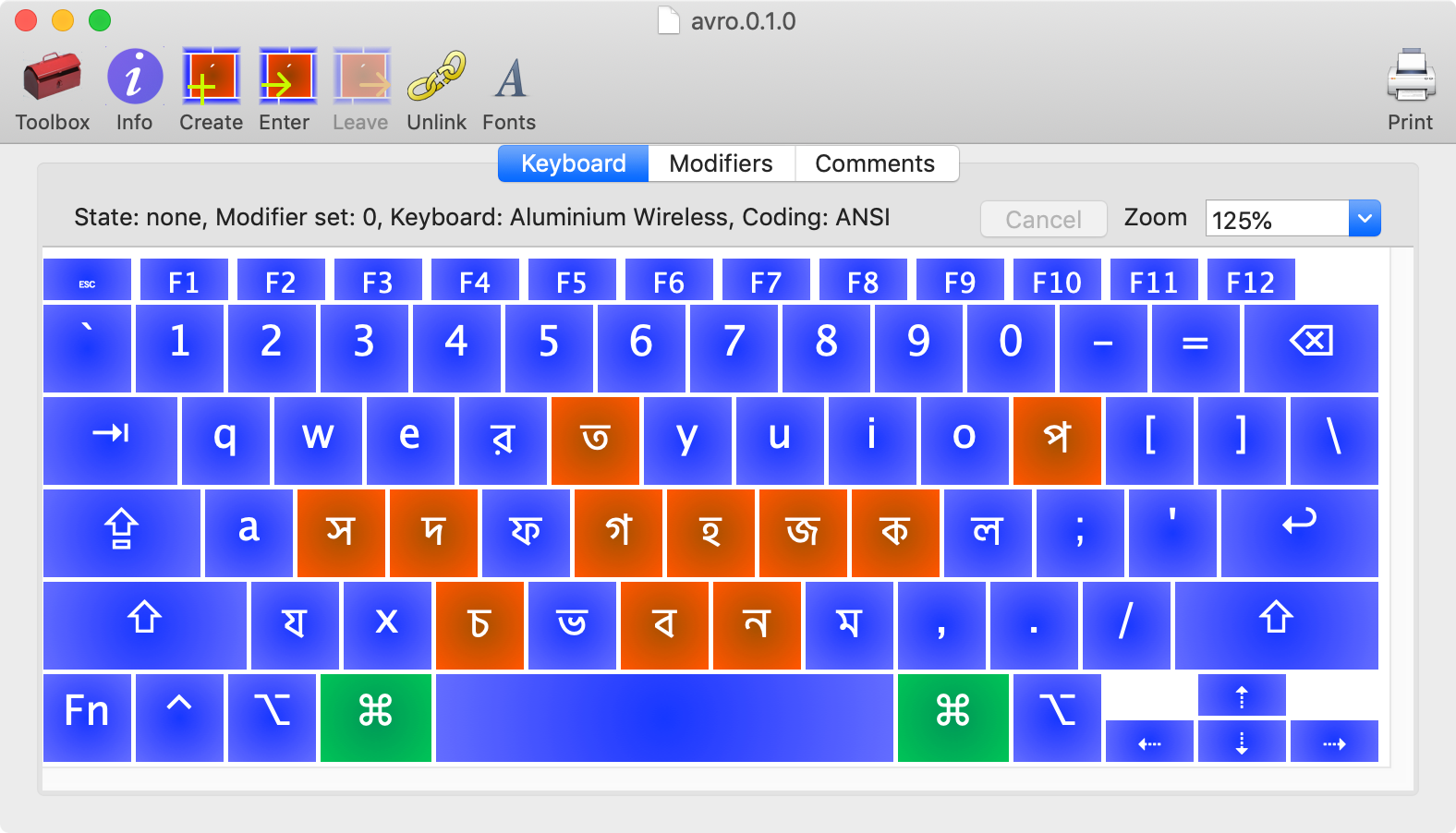Ukelele
Keyboard Layout Editor for macOS
Simplify Keyboard Layout Editing
Ukelele is a user-friendly Unicode Keyboard Layout Editor for macOS, making the tedious, error-prone task of editing XML-based keyboard layouts a breeze. Designed to support macOS versions 10.2 and later, Ukelele allows users to drag and drop characters directly onto keys using a graphical interface, streamlining the process of creating or modifying keyboard layouts.
With Ukelele, you can easily assign multiple-character strings, create “dead keys” to modify subsequent keystrokes, and more. It’s an essential tool for anyone working with diverse scripts and characters, providing an intuitive solution for keyboard customization.
Feature Highlights
Easy-to-Use Interface
Ukelele’s graphical interface makes it simple to drag and drop characters onto keys, eliminating the need to manually edit complex XML files.
Advanced Functionality
Assign multiple-character strings and create “dead keys” to enhance your typing experience and meet your specific needs.
Seamless Integration
Integrate seamlessly with Keyboard Juggler to manage your keyboard layouts effortlessly, especially useful for macOS 10.10 and later versions.
Experience the power and convenience of Ukelele, and transform how you interact with your keyboard.
Downloads
Note: Keyman Keyboarding Software
A more flexible, cross-platform keyboard utility for macOS 10.7 (Lion) and later is Keyman. However, Keyman does not use the same .keylayout files as Ukelele and must be installed separately.
Download the software from the table below. Then follow the steps in Installation Instructions to activate your .keylayout files.
| Version | Platform | Details |
|---|---|---|
| Ukelele 3.6.0 | for Mac | |
| Ukelele 3.5.12 | for Mac | |
| Ukelele 3.5.7 | for Mac |
Installation Instructions
Follow these steps to install and enable the .keylayout files:
- Copy
.keylayoutfiles to/Libraryor~/Library - Enable the
.keylayoutfiles:- macOS 10.10 and later: System Preferences > Keyboard > Input Sources
- macOS 10.6 to 10.9: System Preferences > Language & Text > Input Sources
- macOS 10.5 and earlier: System Preferences > International > Input
Version Notes
- The latest version works with macOS 10.14.6 and later.
- See Previous Versions (below) for more download options.
Please see our Release Notes for a detailed version history.
Previous Versions (for older versions of macOS)
Support
Feedback about the Ukelele tool is invited (see the Read Me file for contact information). This software is provided in the hope that it may be useful, but with no warranty, expressed or implied, and with no guarantee of support or future upgrades.
There is also a user forum available: Ukelele Users Google Group.
Drag-and-Drop Characters
To find special characters for drag-and-drop:
- Enable the Character Viewer in System Preferences > Keyboard > Input Sources
- Access the Character Viewer via Input Menu > Show Emoji & Symbols.
License
Ukelele is written by John Brownie of SIL and is copyright ©2003-2022. This software is currently provided under a freeware license, but future versions will be released under an open source license.
Contact
If you are unable to obtain support through the Google group, please contact us.