Back Translations
Back Translation Draft view displays Scripture translation in two panes: the vernacular translation in the pane at the left, and a back translation in the pane at the right. The view only shows one back translation at a time, but you can enter a back translation in any number of languages.
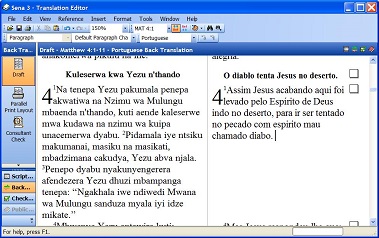
Back Translation Draft view
Back Translation Draft view can also optionally be shown with a background color which helps you translate each sentence at a time. Users have found this to be helpful because translation consultants commonly require a fairly literal back translation.
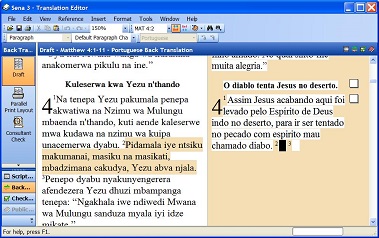
The vernacular translation of Matthew 4:2 is highlighted on the left since the cursor is in the Matthew 4:2 box on the right.
You can also view your scripture translations in Language Explorer, and use the interlinear tools there to help you produce a back translation.
Other views of back translations which may be useful for draft print-outs include a diglot-style layout (Parallel Print Layout) and a view showing only the back translation (Consultant Check view).