What’s new in version 2.8?
Please download the latest version to take advantage of the new features, many other minor improvements and bug fixes.
- Polyglot – the layout of up to 9 parallel texts – is now possible, either on a single page, or facing pages of a spread (refer to settings on the Diglot tab)
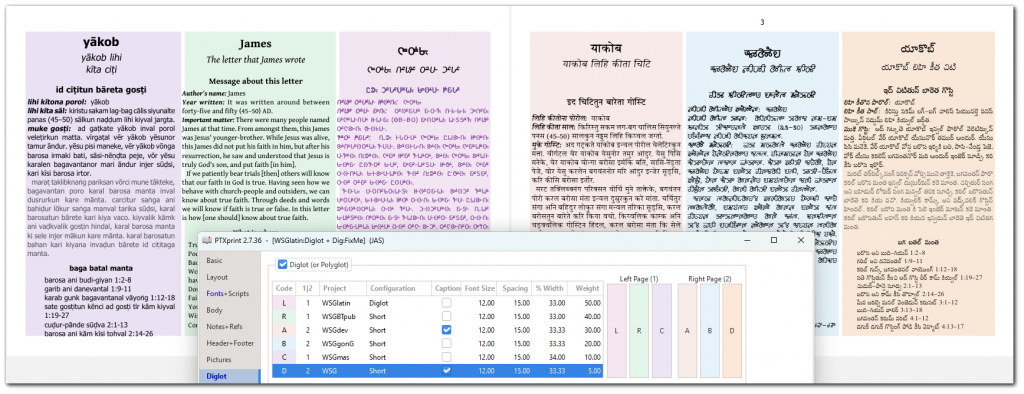
- Right-click to change styles and settings in any of the project-configs (in diglots/polyglots)
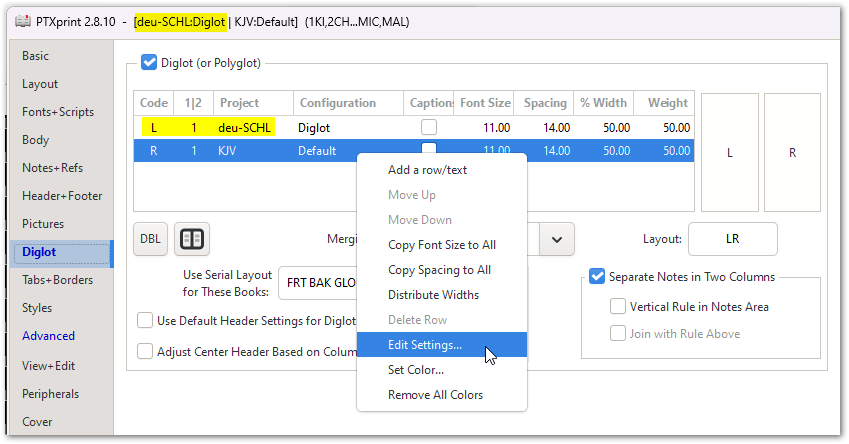
- Different Paratext versification systems (in the same diglot or polyglot publication) are now handled by automatic reversification to align texts
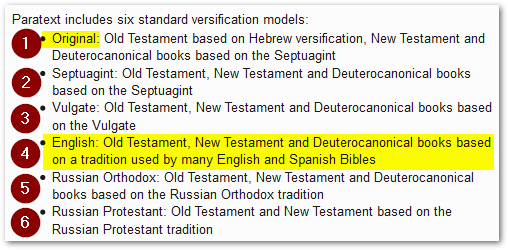
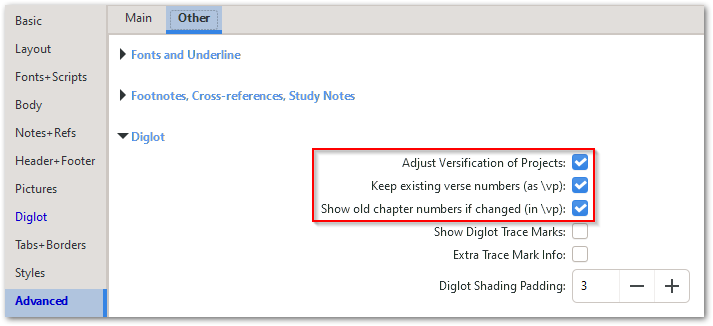
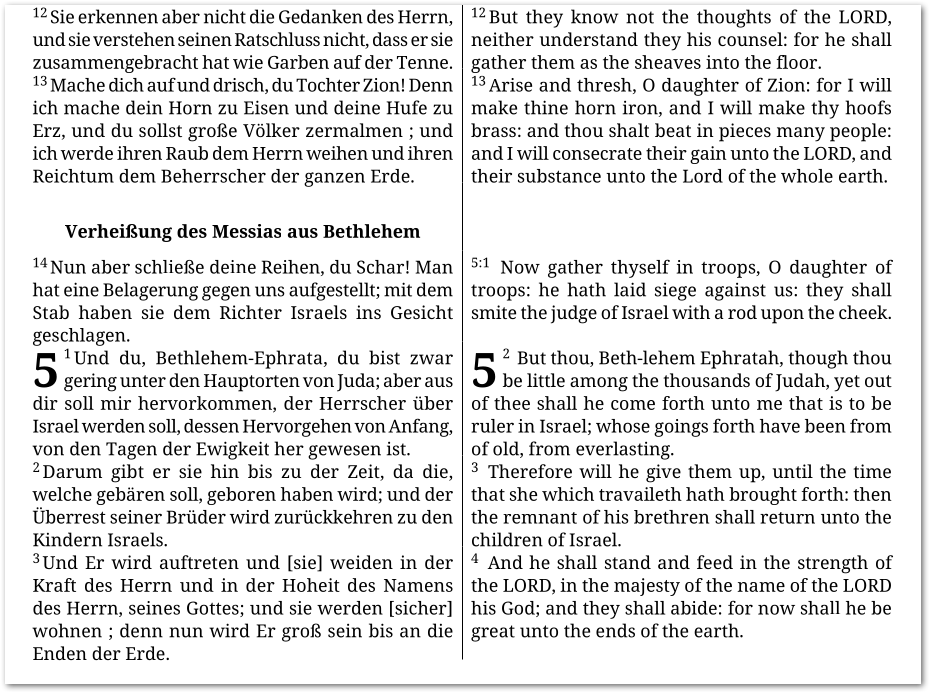
- Added tatweel/kashida rule generator dialog (for stretching Nastaliq Arabic script words to fill the line better)
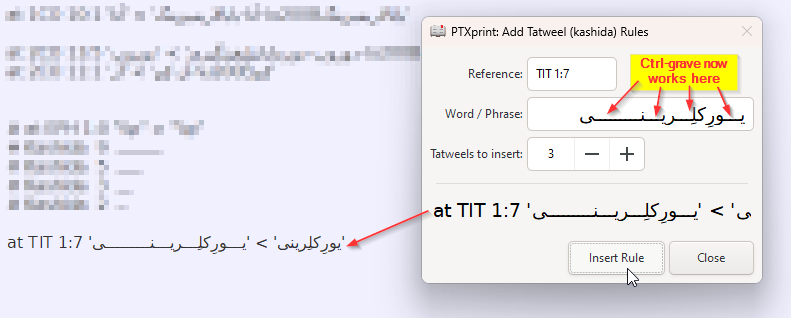
- An additional 6 UI languages (rough AI draft): Burmese, Hindi, Korean, Malayalam, Thai, Tok Pisin (16 languages in total)
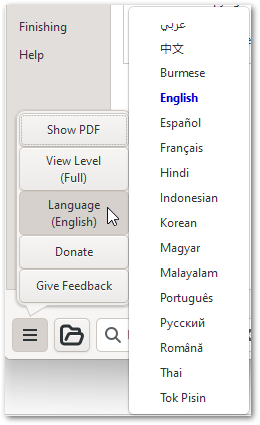
Other minor enhancements:
What’s new in version 2.7?
Significant New features: PDFs are now previewed within the tool, and you can interact with the PDF to make layout and style adjustments.
- The new PDF Preview Pane makes filling the page much easier with interactive behavior to help finalize layout – watch video
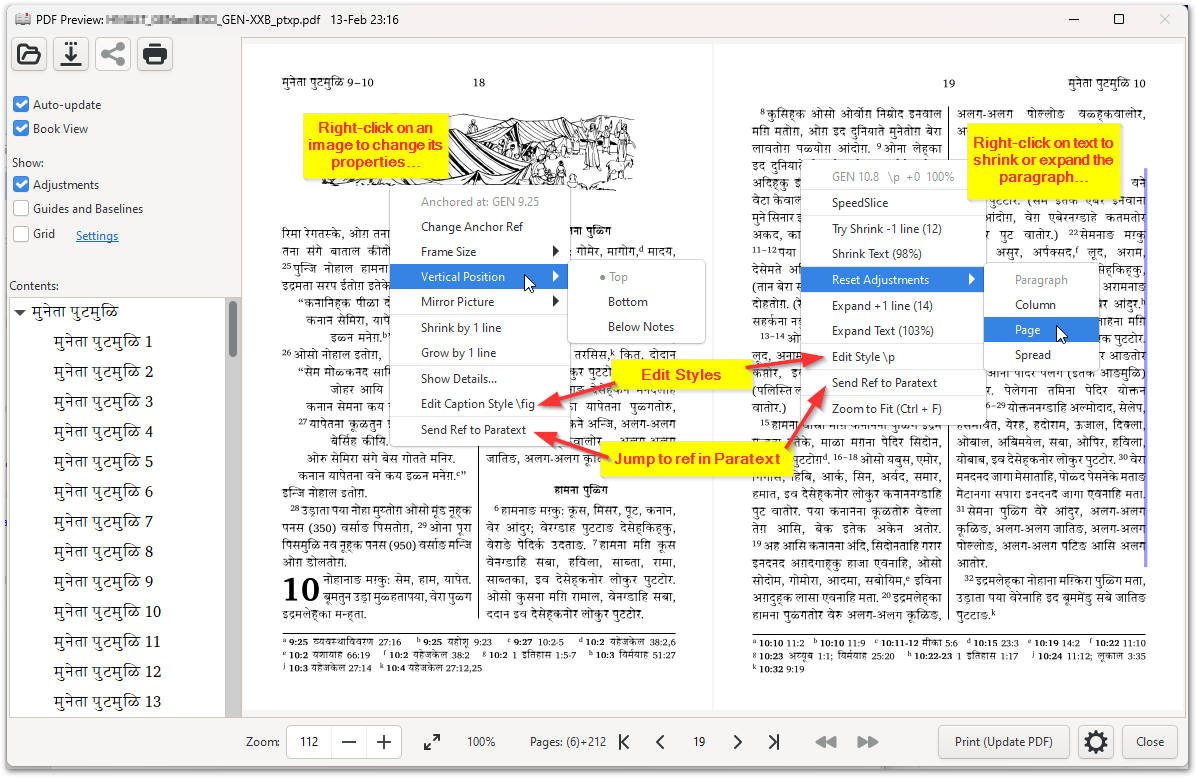
- Easy to navigate to the pages that still need attention
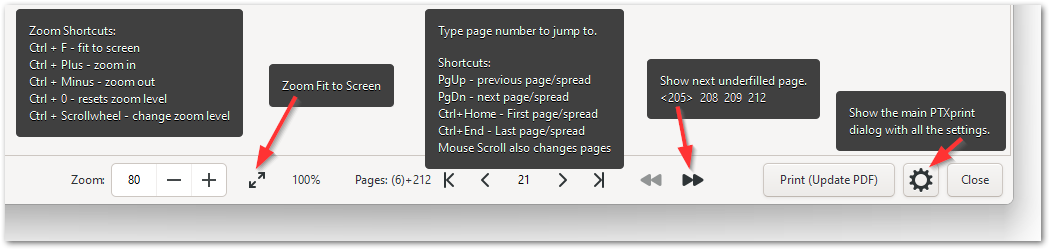
- Color-coded annotations show which parts of the text have been adjusted (with either shrink and/or expand)
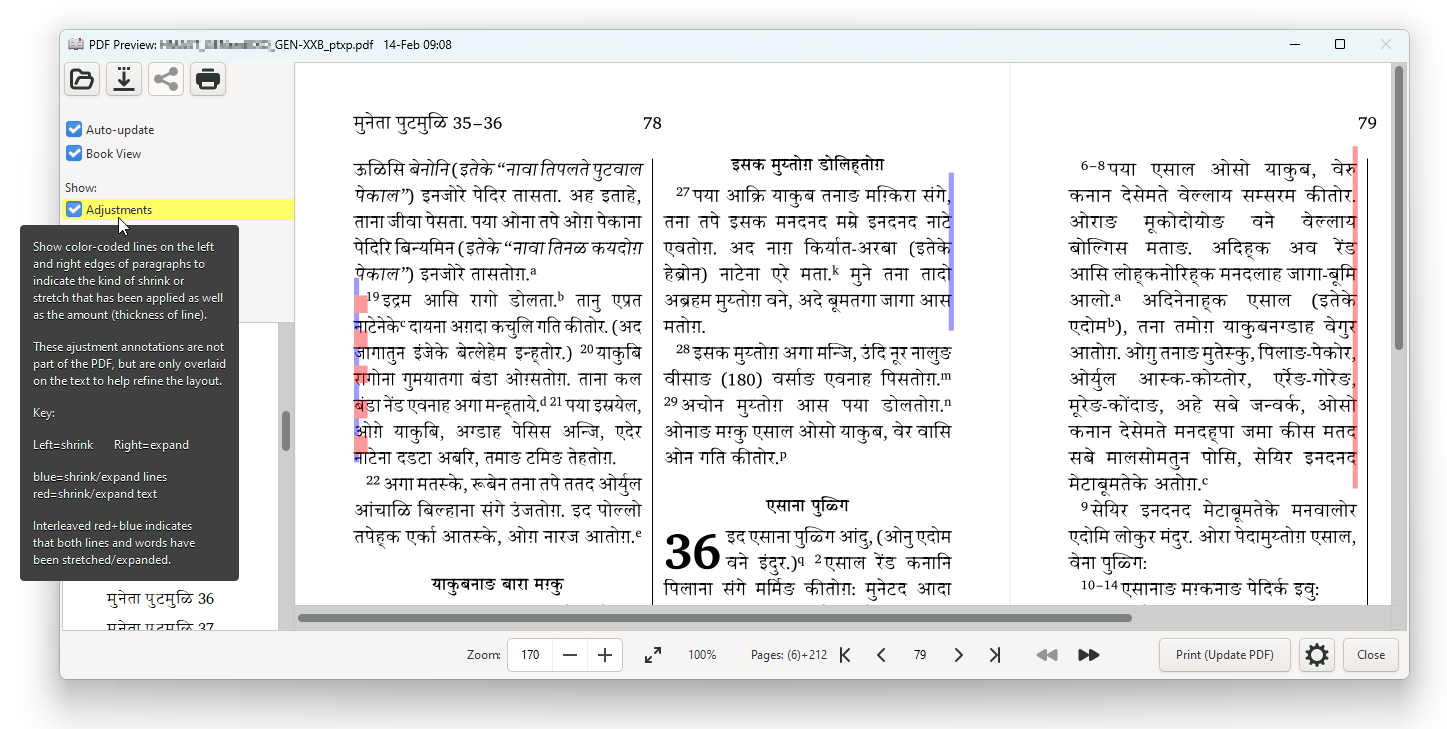
- You can select which action to take after the PDF has been created (with the Preview Pane being the recommended setting)
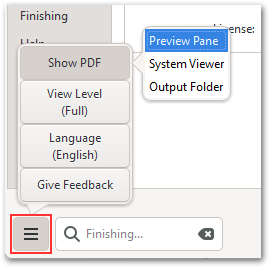
- Increments for shrinking and expanding the text as well as the minimum and maximum values are user-configurable for each configuration
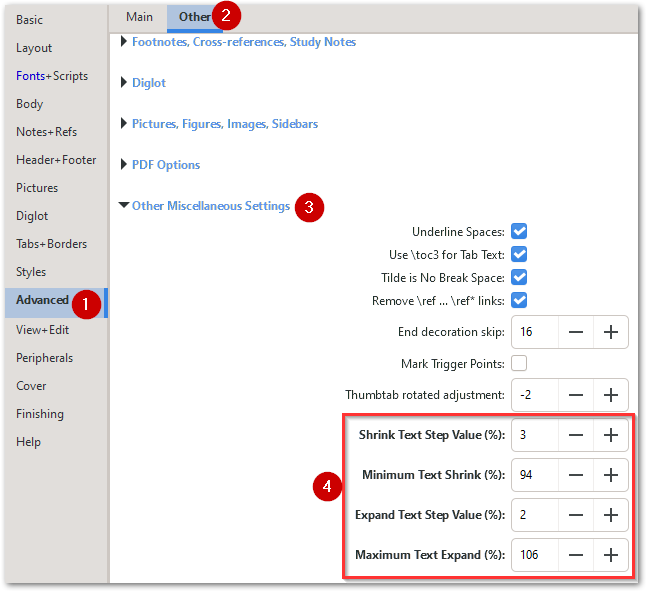
Bug Fixes:
Miscellaneous Improvements:
What’s new in version 2.6?
Significant New features:
- Variable Line Spacing option and Fill Columns (on Layout Tab) – watch video
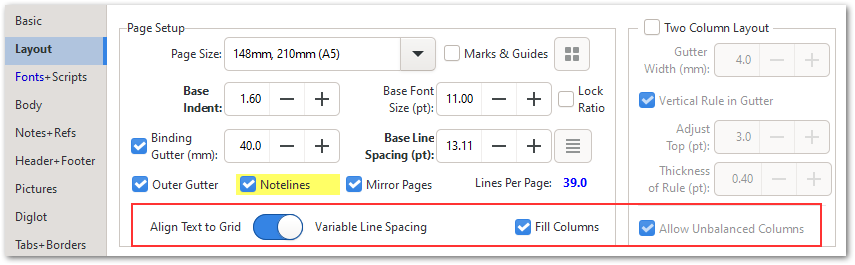
- Notelines for Journaling Bible layout
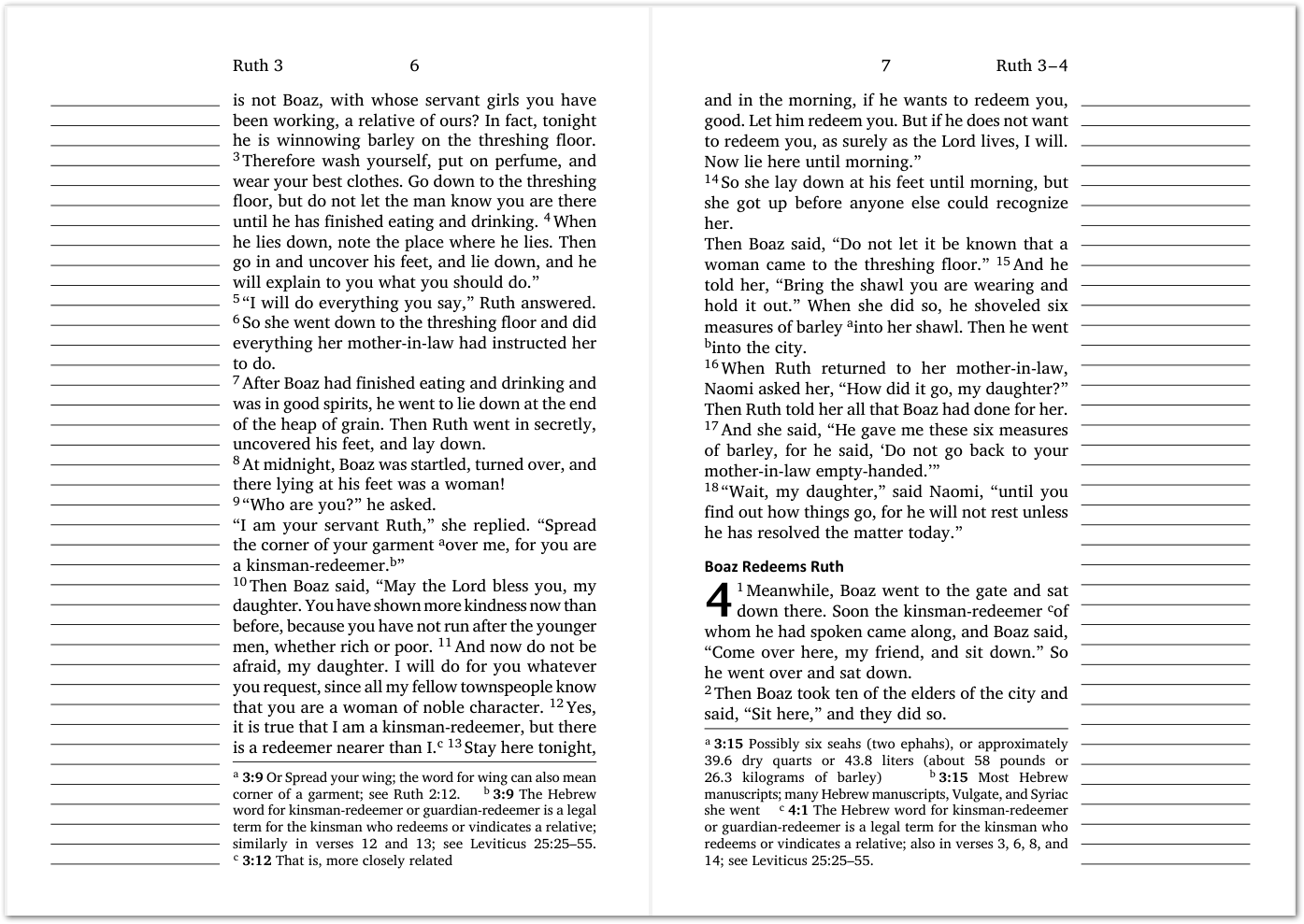
- Existing PicList settings can be protected when (re-)generating PicLists
- Support for interchar spacing for Arabic script
User Interface improvements:
- Improve UI for esb positioning
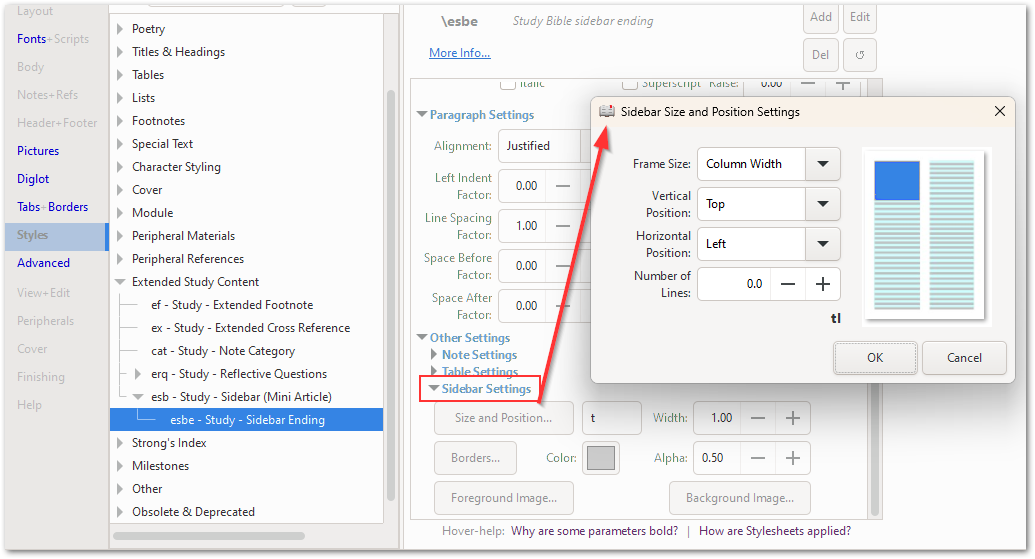
- Move all TeXpert hacks to ‘Other’ tab of Advanced page
- Include TeXhacks in widget search
- Ensure highlight of texpert labels works when searching
- Have texpert hacks bold check buttons if changed
- TeXpert hacks can now autoreset (spinners and checkboxes)
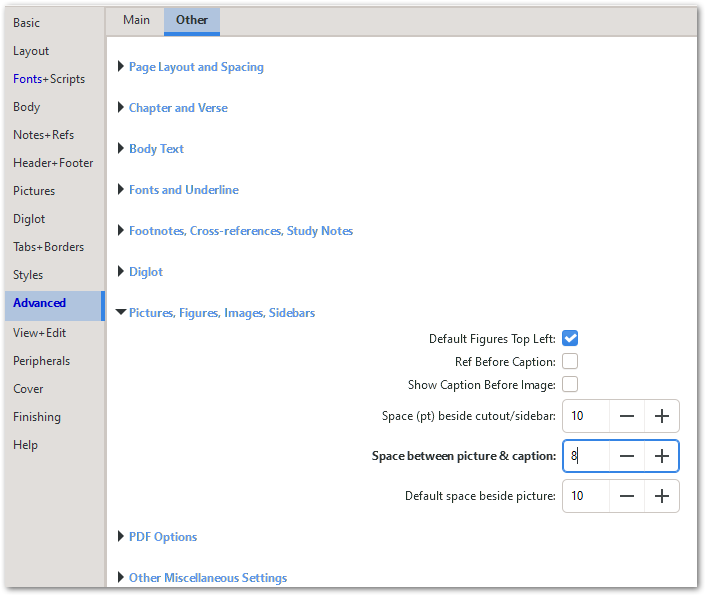
- Allow for 3 Settings tabs in View+Edit for 2x changes.txt files when creating Diglots
- Adjust background colors and add background shading for FRT=yellow and AdjList=purple
- Add blue=left; red=right and green shading to 3 settings tabs when diglot in use
- Add background gray for diglot secondary in adjlist
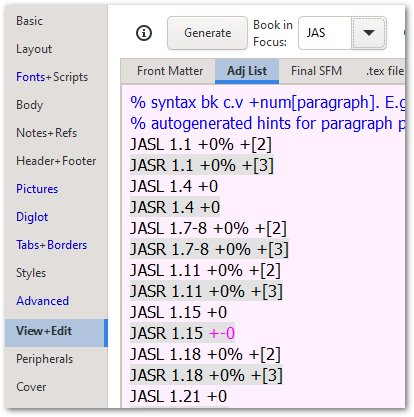
- Improve shorkcut key behaviour to allow toggles
- Add w and zglm shortcuts to Glossary area
- Disable (initial) verse nums (on Body tab) if Move (end of) Ayah is enabled
- Clear buffers when switching views so that FRTmatter doesn’t get clobbered
- Improve Tooltips and fix UI interaction surrounding Unbalanced Columns
Diglot + Interlinear fixes and improvements:
- Add column background colours for diglots
- Diglot book-end code needs to actually be reached
- Diglot-related book-end fix for ht=0, dp>0 boxes
Pictures:
- Add missing Pic position options
- Improve k para counts in piclists
- Piclist to load BOTH L and R
Borders:
- Improved standard borders
- Implement figure borders and SpaceBetween control for caption placement
- Maybe solve occasional double-textborder on last page
- Fix some errors in map borders
- Fix texborder space calculations.
- Process single->single transitions better for textborder
- Suppress textborder if no bodytext since last switch to single/double column
Documentation:
- Update SideBars.md
- Update WinDevEnvSetupGuide.md added mingw-w64-x86_64-adwaita-icon-theme
- Update ornament catalogue
- Update path to USFM documentation online
General enhancements:
Technical Improvements:
Miscellaneous:
Github Issues fixed:
Generic Issues fixed:
Other bug fixes:
What’s new in version 2.5?
Significant New features:
- Text Borders (dynamically generated) can be set up with a few clicks (Tabs+Borders)
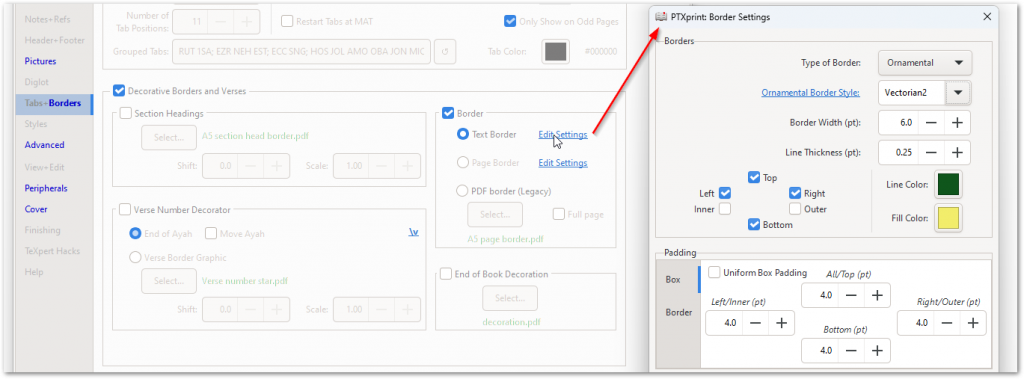
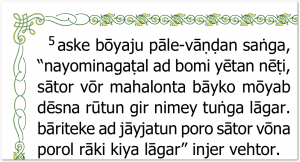
Enable diacritic colouring (primarily for decorating Arabic script)
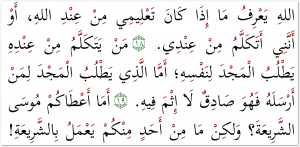
- Added ‘Give Feedback’ button which links to Google user survey form
- Improved Global Options tab on the Pictures Page
- Added functionality to pre-populate Google Forms before submission:
- Request hi-res illustrations from SIL’s repository of illustrations and maps
Get Permission to use (primarily) David C Cook illustrations
Import/unpack configuration settings is much more powerful
- You can now set the TARGET of import/unpacking of settings
- Enable importing from PDF/ZIP to a new/different config
- Allow extracting settings to a folder
- Added more import categories and also allow “Import Everything”
Auto-detect main project from a diglot archive
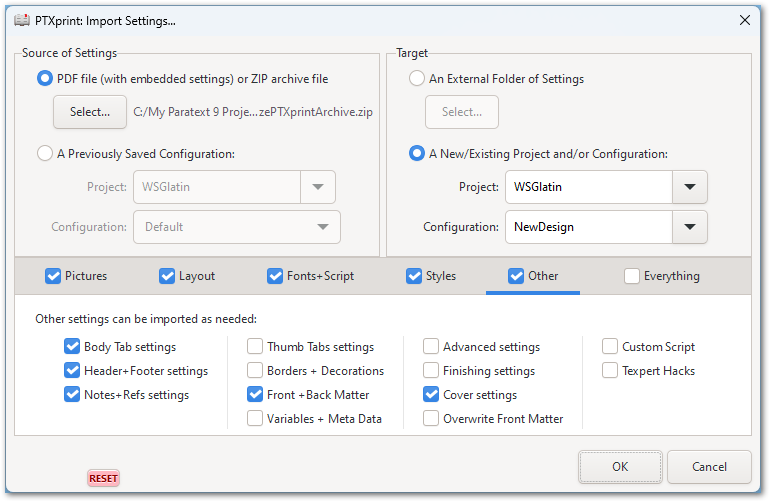
Table of Contents improvements
- Fix RTL and LTR Table of Contents generation and improve leaders
- Make toc leaders “fully” stylable
- Define toc fill in context, not before
Allow disable TOC writing
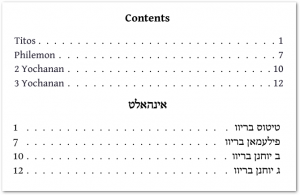
Significant improvements to how hyphenation works
- Allow letter-spaced text to be hyphenated
Added option to force hyphens (in text) to be non-breaking
Added Lock XeTeX Layout (retains backward compatibility to a particular
Maximum Layout Version to ensure stability from layout-altering changes)Added Lock UI Layout (stop accidental changes to layout settings
fonts, and styles while doing final page layout)
User Interface improvements:
It is helpful that PTXprint can now be called directly from Paratext (9.4+)
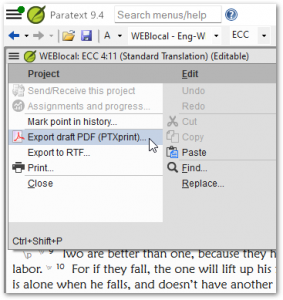
Make sure correct View Level (Mini, Basic, Full) shows at startup
Improved the process of creating and deleting configurations
Provide status message with list of underfilled pages
- Added shortcuts keys for editor (^d=Duplicate, ^l=deLete line, ^i=shrInk, ^1-9=grow/shrink)
- Added control for position of drop-cap chapter numbers
- Add UI controls for note multipliers
- Add example of non-contiguous verses in a chapter for setting of the print range
- Simplify wording on Advanced tab for changes.txt (making it easier to find)
- Make Quick Run option ‘sticky’ and keep with user config settings
- Download program update button now works more consistently
- Remove image from preview when deleting pictures, and changing configs
- Internationalize URIs on Help tab via Google Translate
- Improvements for working with AdjLists
- New format of generated AdjLists now makes lines easier to edit
- Add AdjList syntax highlighting (helps highlight/fix errors quicker)
- Check AdjustList for odd input, and emit warning if there’s a space
- Fix over-full AdjLists (which was losing the end of PSA)
- Added UI elements to make setting dynamic text borders easier
- Improve UI for Creating Configs (Save As…) and Deleting Configs (Confirm first)
- Improved error handling for issues in changes.txt
- Get help directories working on Linux and Windows
- Minor underfilled page report improvement
- Don’t crash if View+Edit selected with no project selected
Diglot + Interlinear fixes and improvements:
- Make UI footnote/xref control work on diglots
- Solve diglot error with character styles in chapter-level heading paragraphs
- Improved diglot balancing (\BelowBaselineX)
- Make pagehooks work for diglots
- Add punctuation controls to interlinear (on Advanced tab)
- Add per side IndentUnit in diglots
- Improve handling of cl in diglots
- Implement @diglot@pagebreak (correct paragraph break behaviour for diglots)
- Diglot availht calcs need to consider joint calcs.
- Trigger side-hooks for mongolot sections of a diglot text
- Fix gridline-column separator for left-opening (RTL-binding) diglots
- Fix \cl in diglots
- Fix diglot cutout continuation problem(?)
- Fix diglot vertical grid line position (#941)
- Fix diglot pagebreaking on 2nd page
General enhancements:
- Add Rohg script
- Improved glossary filtering
- Nicer defaults for textborder
- Improve book filenames handling
- Added shadow and outline effects
- Support periphs with no ids in INT
- Better error handling in changes.txt
- Add more helpful tip to font-related error message
- Add ink saturation limiting to cmyk pdf generation
- (re-)Enable INT to be selected from the list of books
- Add biba..bibc (only Biblical books) to the set of sort lists
- Make AdjustLists work on separate notes (foototes can be stretched/shrunk)
- Make vectorian2 play nicer if there are very small text chunks
- Get accelerator keys working on linux. Make ^1 toggle +1/+0
- Solve issue on View+Edit tab when a file is not found.
- Make sure periphs from the INT book are included even if FRT book is missing.
- Do not save default values when picInfo.txt and picCheck.txt are written
- Create default settings for scripture refs when unpacking DBL bundles
- Try to obey PT settings for chapterverse and range separators
- Cope with spaces in sidebar figure names (Note: affects pics in covers)
- Add all Book headers as HEADER in merge
- Make “font” figure size scale to the right fontsize
- Define \reference to (a) be user-changable and (b) default to using ChapterVerseSeparator
- Allow custom .py scripts to run with main check
- Add warning message help for bad copyright statement in tex.log
- Cope with mt1 on line after an id
- Improve logic on ommitting chapter numbers
- Ensure that pagebreak-before-all-chapters doesn’t crash regex
- Refactor changes to include error messages
- Add missing changes for bookresetcallers (Reset fn+xr callers at each book)
- Support for footnote sanity checking via parlocs
- Implement Box/BorderPaddingInnerOuter (note untested for RTL)
- Treat percent sign as literal in piclist (#912)
- Ensure figures and local/figures are also in the srchlist for pictures
- Allow ^ in parents. Stop p^95 occursunder type errors (#925)
- Implement bookresetcallers and fix some characters / escapes (tilde, backslash, pipe)
- Improve handling of pics within Intro matter
- Better handling of zgetperiphs and periphs
- Better first line indent behaviour for notes
- Prevent illegal note movement, get adjust list to apply to 2nd par of a non-paragraphed note
- Gain control over 1st and 2nd footnote adjustments
- Correct linespacing of final note when it’s adjusted
- Only correct prevdepth if there is a box there
- Get log checking working when finalize changes the pdf name
- Do not warn about standalone markers in the stylesheet, as the definition is not getting changed
- Reenable default noteparagraphnum
- No indent before a single note
- Up to a limit, caclulted note heights as though raising does not happen
- Enable fontextension on footnotes
- Implement ‘H’ figure position (cHaracter-like HERE)
- To go with ‘H’, there are 2 new sizes, ‘font’ and ‘line’,
- related to the font size and \baselineskip.
Documentation:
- Added various help files to technical documentation
- Add keyboard shortcuts to Technical Reference Manual
- Mode documentation
- Add headers example snippet
- Document new paragraphed notes controls
- Document diacritic colouring in snippets.md
- Document and illustrate most of the new footnote options
- Direct all More Info… Style links to appropriate documentation sites:
- Use recently created official docs site for all USFM markers
- And github-docs-help-zfoo.md pages for milestones (zbl, zlabel, zpage, zpmkr, zrule)
- Add RTF version of AboutPTXprint with warnings and advice for v2.5 upgrade
What’s new in version 2.4?
Significant New features:
- Selective Import Settings feature (get settings from PDFs, ZIP Archives, or Project + Config)
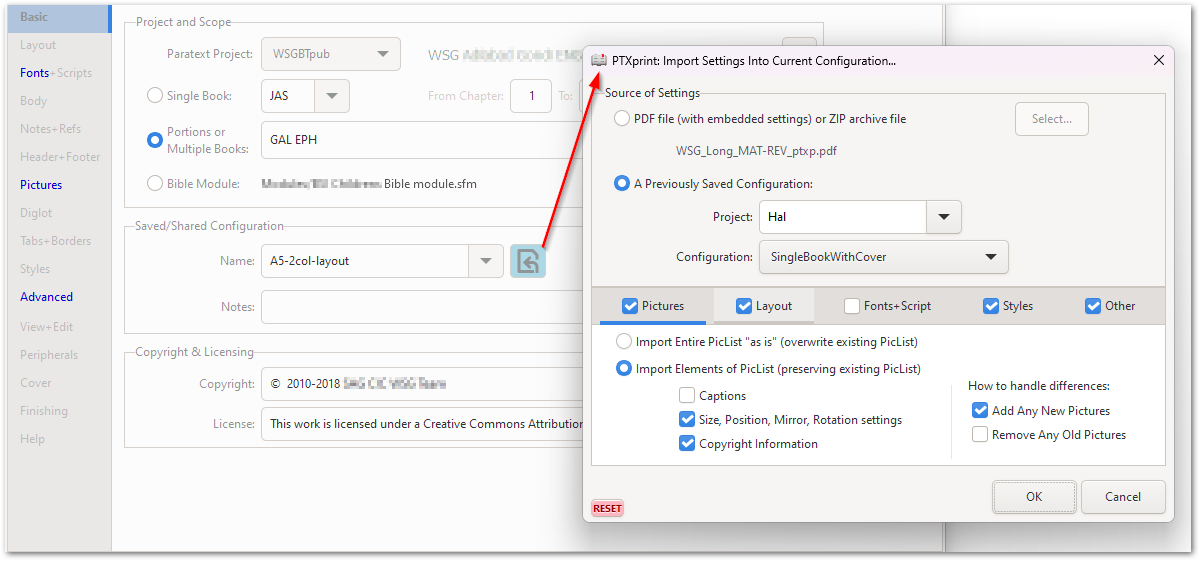
- Added code snippets and actions to various tabs in View+Edit
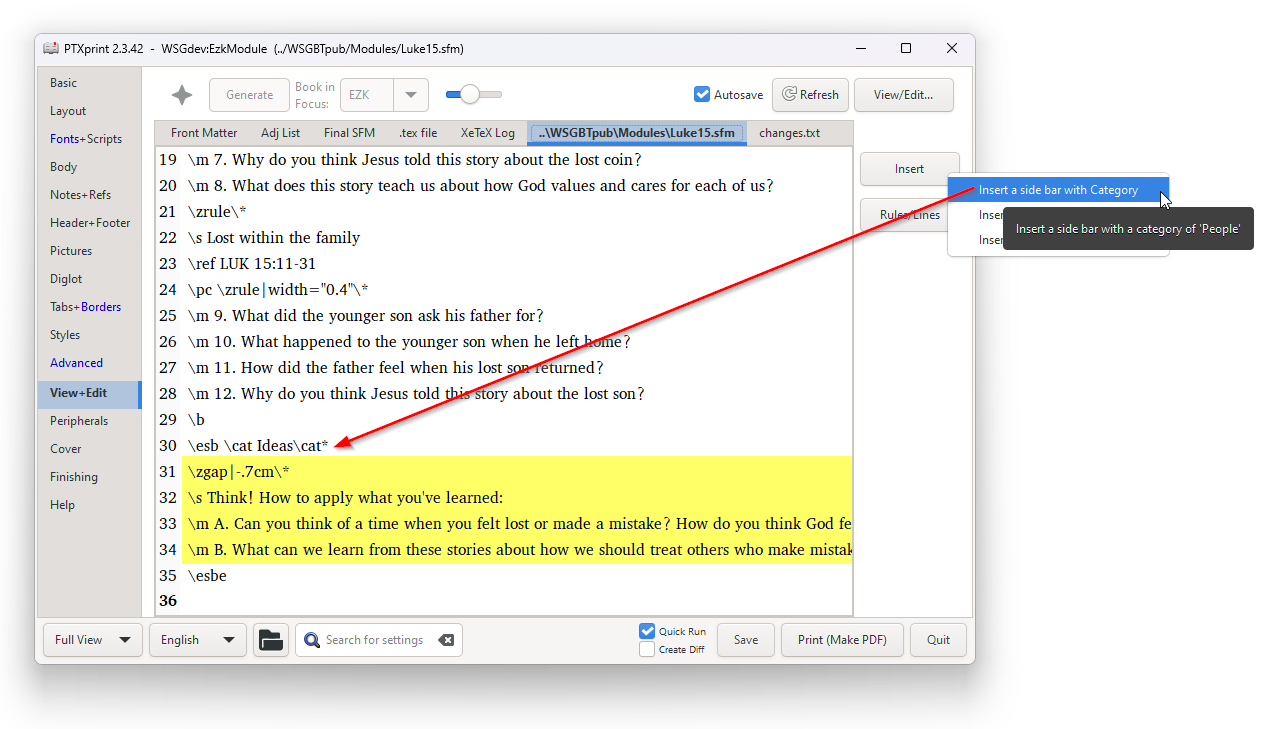
- Facility to download a sample image set and then Select Images to be used
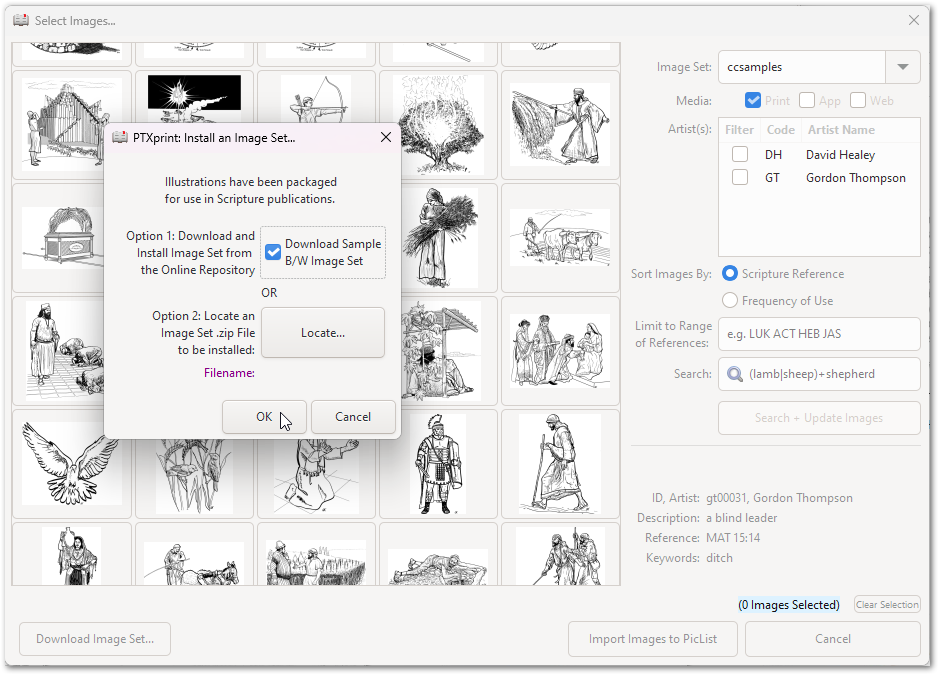
- Add support for QR code generation (using \zqrcode)
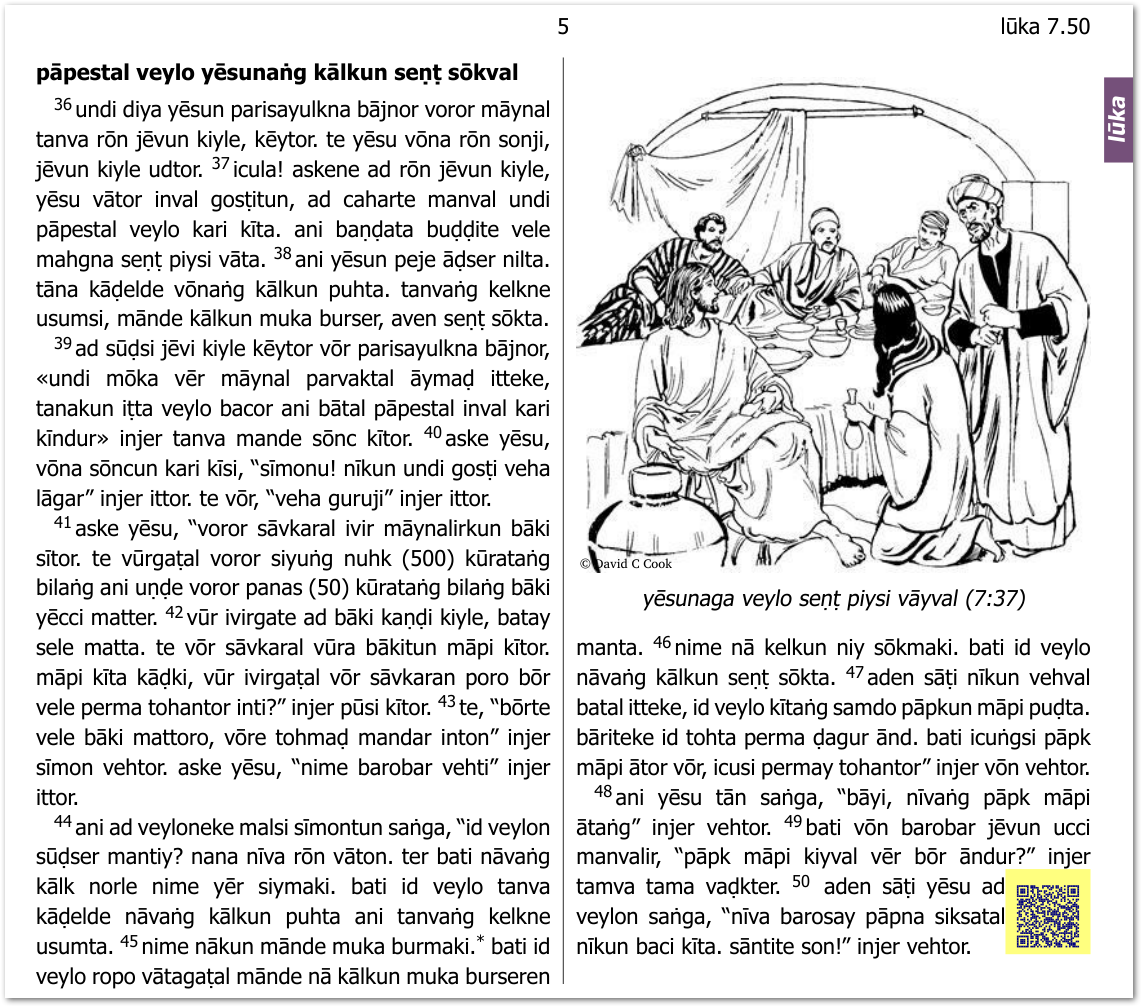
User Interface improvements:
- A simple splash screen while loading [ptxprint -q to disable]
- New hamburger menu to change View Level or Interface Language
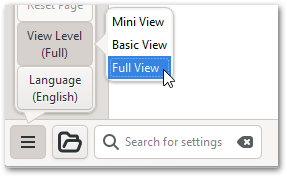
- Ensure DBL buttons are visible even in Basic mode
- Ensure that color pickers don’t hide behind dialogs
- Button to edit Module definition files within View/Editor tab
- Search now changes UI level for widgets not in the present view
- Changed the manual highlighting color (Ctrl+Click) to Yellow
- Added option for pagebreak before ALL chapters
- Added option for ‘Only Odd Tabs’
- Added further options under Marks and Guides
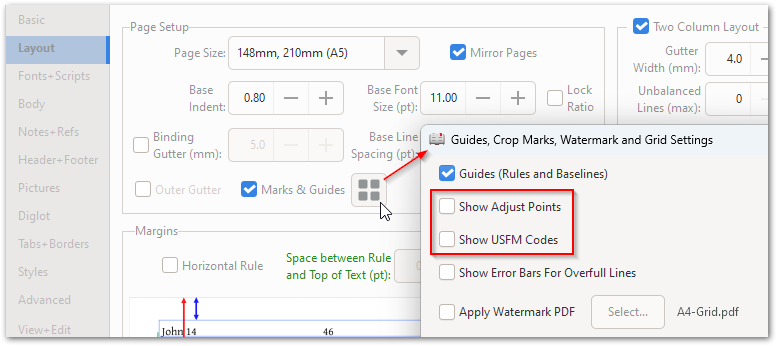
- Added link to \h header style on Header+Footer tab
- Added Create Diff option (removed the hard-to-use button)
- Improved interaction when chapter number is changed
- Improved Cover tab UI with buttons for steps 1-3
- Improved wording of picture copyright credits statement
- Improved error message when USFM file hits a Syntax Error (#889)
- Improved TeX log info/warnings/error reporting and suggestions
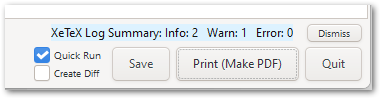
General enhancements:
- Add Lao script support as per Thai
- Add punctuation processing to interlinear
- Allow monoglot GLO book(s) to use 2-column layout in a diglot
- Allow stylesheet-based control of credit position along edge
- Auto-create BASIC FRTlocal.sfm when Front Matter is enabled (and then disable colophon)
- Ensure marginal verse hyphens also appear with consecutive verses
- Ensure that localChanges get run on INT book(s)
- Handle set_positions for B suffix (Left/Right/Both)
- Implement KeepFigure (allowing re-use of illustrations within the job)
- Implement \ifKeepAllFigures (global boolean to keep all pics)
- Implement \zsetref milestone (#894)
- Implement outline-entry attribute (#597) for jump links in PDF
- Implement smart gridding option for sidebars (none, smart, normal)
- Implement ^95 notation for character styles (no need to create styles like \p_95)
- Improved: Verse ranges to include x:0
- Make modules more resilient to missing text
- Make space after GLO entry \k* optional when filtering entries
- Make sure check for updates doesn’t run too often
- Save current config per project in user config
- Speed up PDF cover creation when set to screen (don’t reprocess covers)
- Support barcode price information
- When ‘Screen’ PDF output is set, ensure the cover is also output
Technical improvements:
- Update to TeX Live 2023 (on Windows)
- Add –diffpages to limit size of output diff file
- Add -f fontpath to fonts.conf on run
- Add -V or –pdfversion as a command line option
- Can now parse config and prjid from .zip archive without -Z
- Add utility ‘ptxunzippdf’ to recover settings from PDF to specified folder
- Added category flattening to parsing ptxprint-mods.sty for import
- Ensure INT books are added into archive
- Have base and diglot views share the same picinfos (major change)
- Make \zMarkVerseAgain for use in changes files (help identify scripture for text borders)
- Make barcode errors print a warning rather than fail silently
- Support various sidebar gridding options (not yet in the UI)
- Add core code for bursting inserts (work in progress)
Issues Fixed:
- Copyright Label Glitch on Pictures (#852, #776)
- Make PDF binding depend of RTLBookBinding checkbox (MJ #856)
- Solve issue of footnotes wandering (#862)
- Allow modification of book end rule (#892)
- Optionally only let margin verse markers print when not paragraph-initial (#886)
- Eliminate SegFault due to issue with progress reporting (#888)
- p^95 markup seems to override char-style stretch (#839)
- Rationalise x-credit box settings (#896)
- Have an initial font selected (#901)
- Inner margin verses problem (#900)
- Improve column sync behaviour and document \zcolsync* (#851)
- Adjustment to page num posn in non-Diglot back matter (#904)
- -f fontdir doesn’t seem to work (#906)
- PTXprint won’t let me specify a reasonable \b line-spacing value (#909)
- Truncated first page (#914)
Miscellaneous:
- Add \marginversemarker{∙\kern 1pt} capability using \zmvm character style
- Add a prototype script to read and summarize log files
- Added extra diglot merging modes (without parameterisation of score mode)
- Allow custom scoring for diglots & added script for comparing diglot merge results
- Make sure cover periphs run with diglot turned off
- Make zfiga work on the cover (three letter book code = COV)
- One command to set up all 6 header positions
- Permit multi-character footnote callers to get through the SFM parser
- Protect stylesheet image paths against quotation marks
- Refine import settings dialog, and wordsmith tooltips
- Reinstate IB series of illustrations with updated copyright info
- Repair footnotes on chapter numbers
- Replace backslash with / in filenames in .sty files
- Strip final empty elements from ref results in modules
- Set allNeedEmptyingfalse at diglotsetup: prevent staggered 1st titles
- Set appropriate defaults for lacking style settings
- Set module inclusions based on UI settings
- Solve double-line issue between books
- Solve issue of unstable sidebar forground (cutout) image positioning
- Text border must check for new “intro” mark from intro paragraphs
- Tidy up cover box padding values and ensure cover boxes don’t grow
- Tweak regex flags for python 3.11 compatability
- Tweak use of getPicRe to work with Python 3.11
What’s new in version 2.3?
Significant new features:
- A new tab was added for creating wrap-around covers:
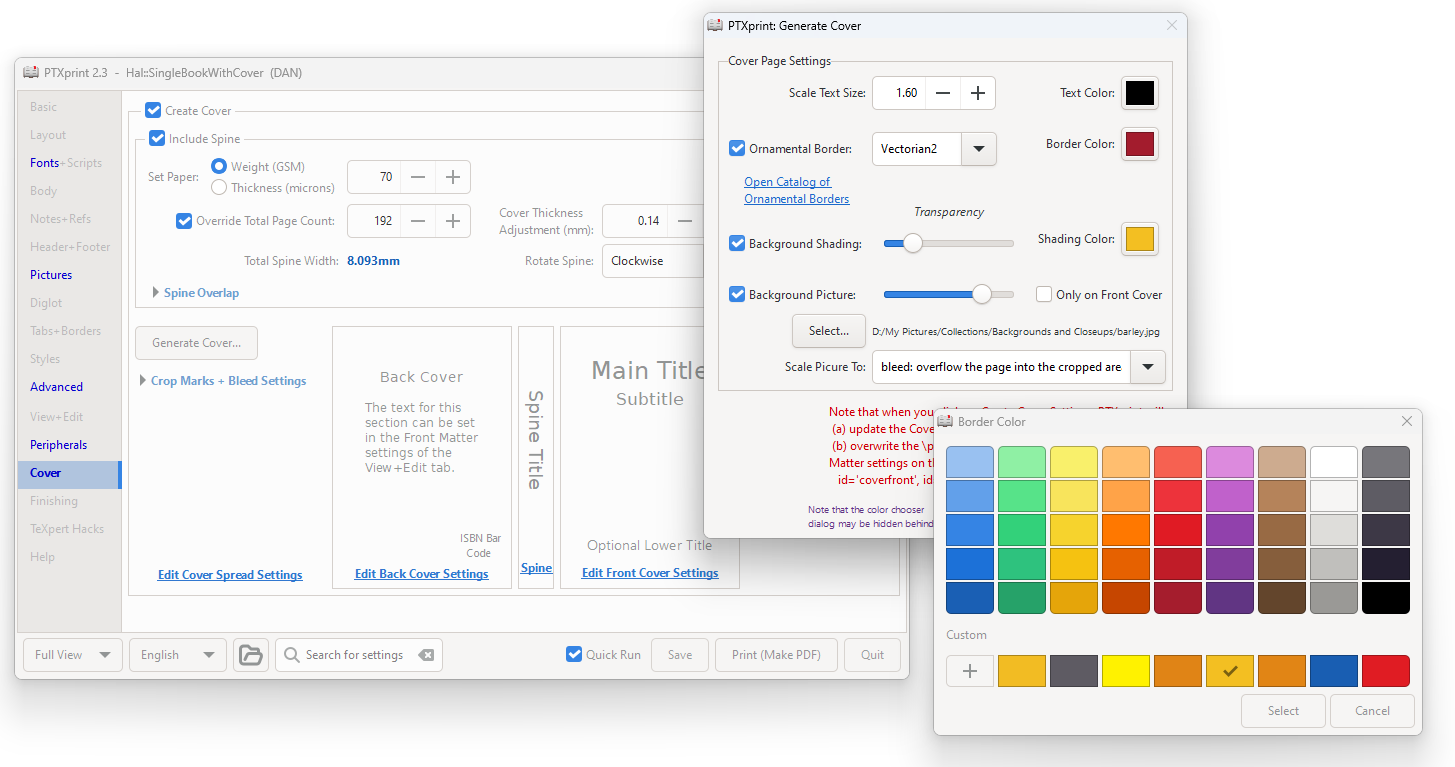
- The cover settings enable a wide variety of simple covers to be created with or without shading and background pictures. An ISBN bar code is automatically generated if the ‘isbn’ variable is populated.
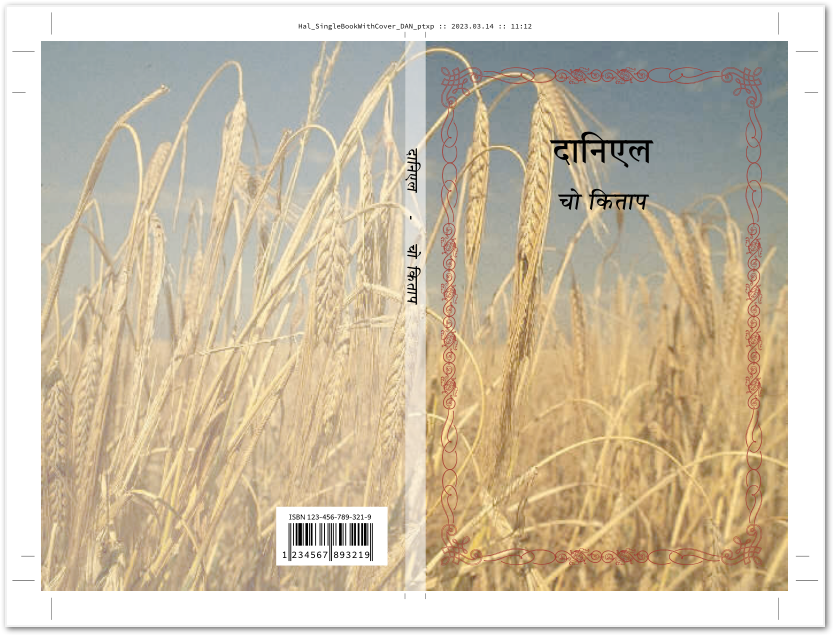
- Added feature to import settings from a PDF (which was previously generated by PTXprint)
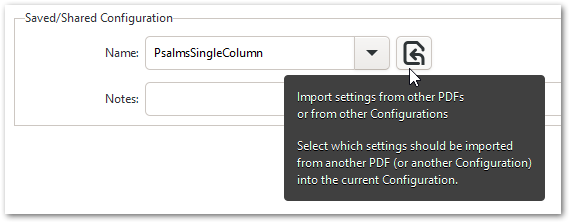
- Added other external cross-reference sources (incl. TSK, UBS, BibleWorks lists)
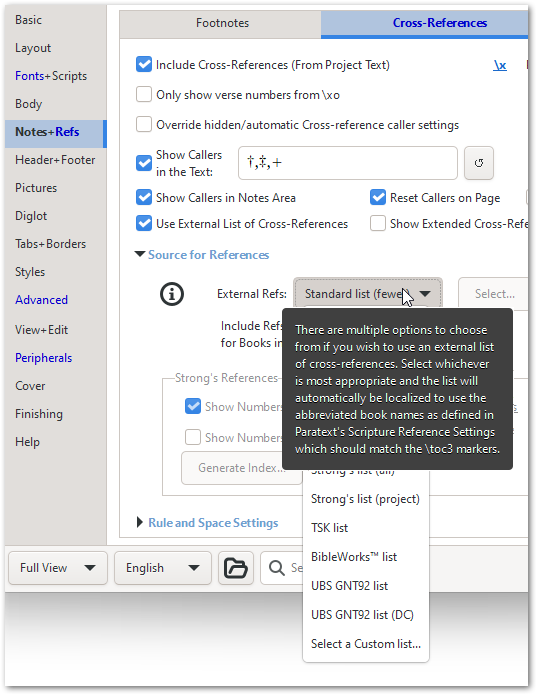
- Added feature to insert Strong’s numbers in the text based on term renderings
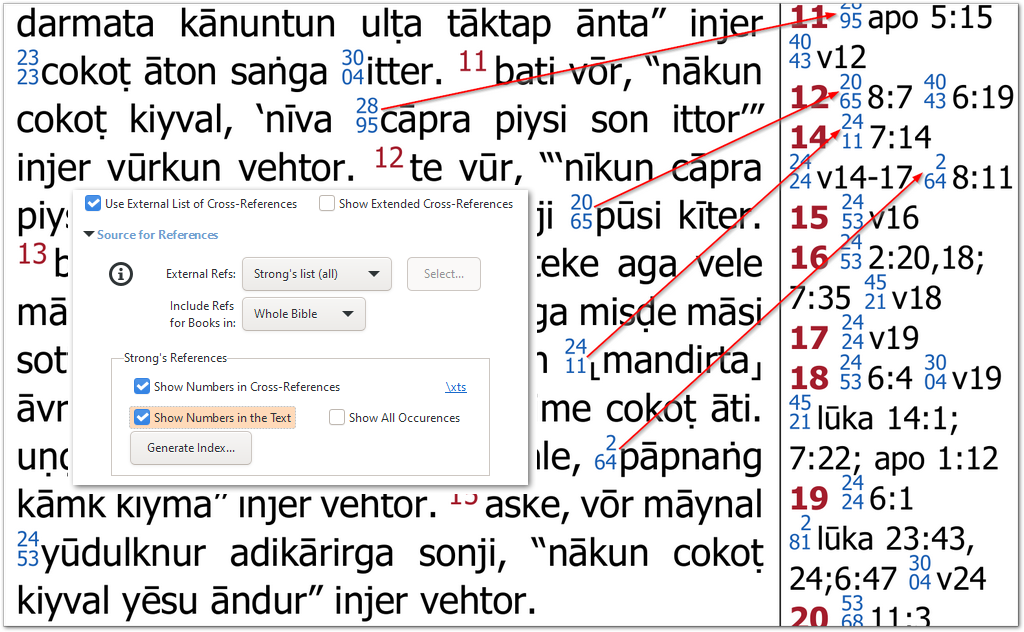
- Added ability to use Transcelerator questions (Notes+Refs > Study Notes+Questions)
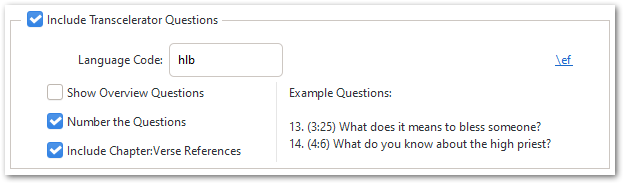
- Added feature to generate Request Permission letter (for David C Cook pictures)
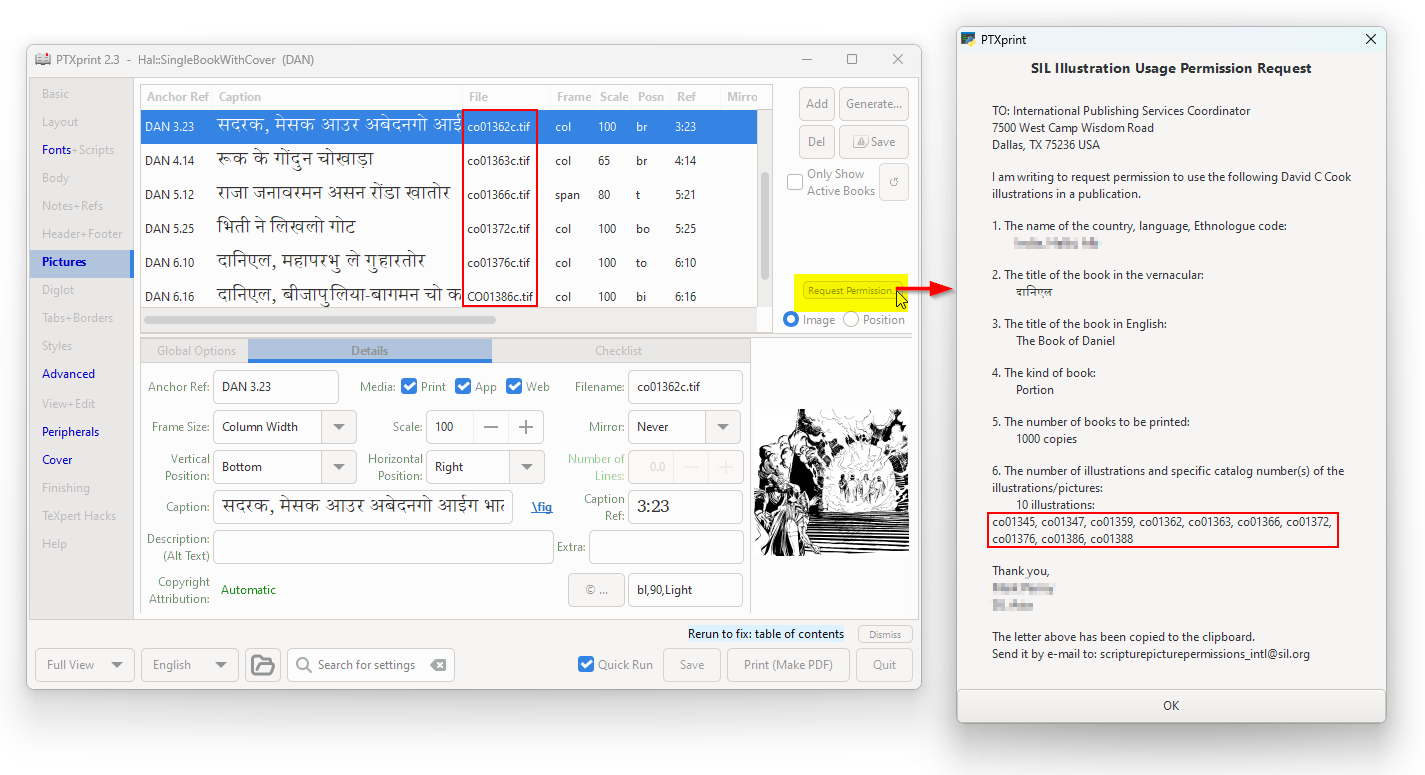
- Added ability to lock specific settings using config and/or project override files
- Added RTL support for booklet pagination on finishing tab
UI-improvements:
- No need to define styles for stretch/shrink (use \p^95 notation instead of \p_95)
- Improved Style Editor reliability, added filter option and improved search
- Improved interaction on the Layout tab (hover over setting highlights element affected)
- Check for program updates and indicate if an updated version is available
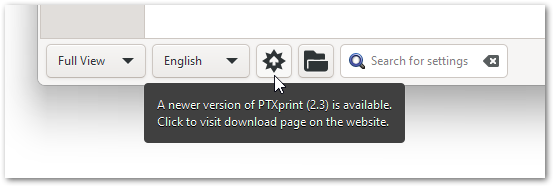
- Added extra color to PDF diff output: “red has fled, blue is new”
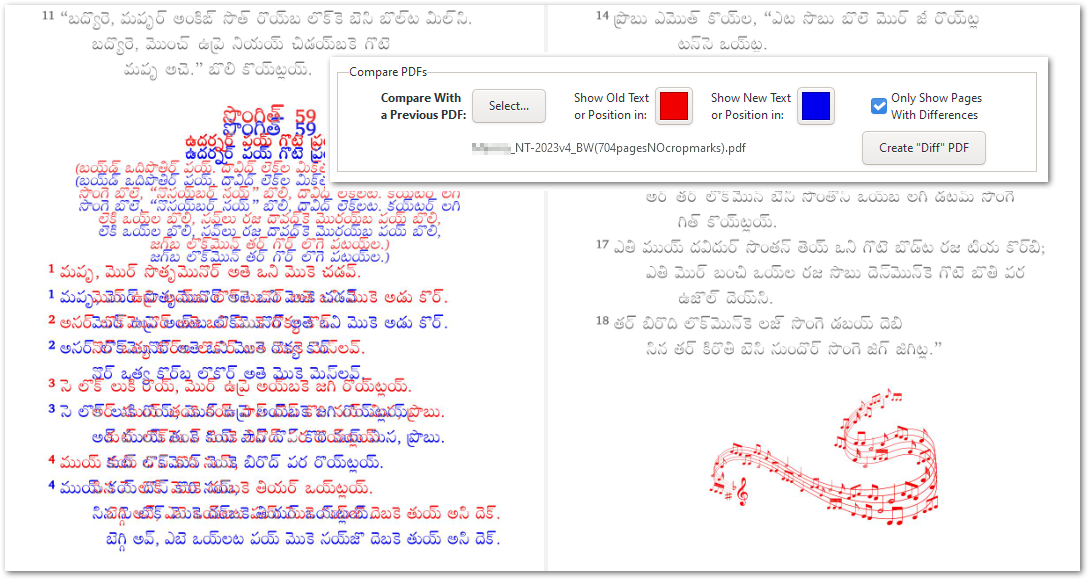
- Added auto-save option for the settings file editor
- Added capability to reset to default values on spin buttons (click on any bold label to reset its value)
General enhancements:
- Allow inner, outer, & right options for margin notes and marginal verses
- Added format labels (RGB, CMYK, BW, Spot, etc.) to output filenames
- Ensure pictures are pulled in from secondary project for non scripture books
- Added control to adjust gap between caption and figure (TeXpert Hacks)
- Added conditional marker \zifvarset (useful for auto ISBN display on covers)
- Added various blank/empty page controls (\zEmptyPage, \zNeed[Odd|Even|Quad]Page)
- Added TeXpert Hacks tab for highly advanced options (with limited support)
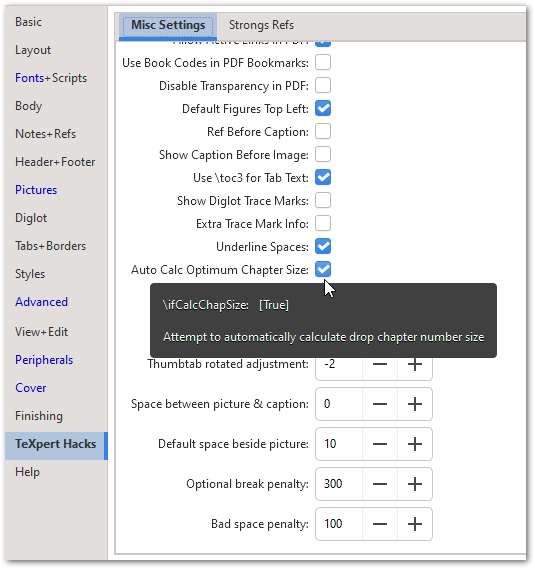
- Added option to control Rule Thickness (Advanced tab)
- Removed warning if ‘SIL’ found in copyright statement (as Executive Limitation has been removed)
- Added all OpenType lookup tags for font features
- Improved creation of hyphenation file with user options and better logic
- Improved Indic syllable-based hyphenation rules
- Add facility for project-specific digit mappings
- Added Hebrew digit mapping
Technical improvements:
- Enabled installer to run PTXprint on ARM64 architecture
- Config password is now hashed (to avoid being readable)
- Added client/server IPC for Paratext integration
- Display help for command line parameters on Windows (using -h flag)
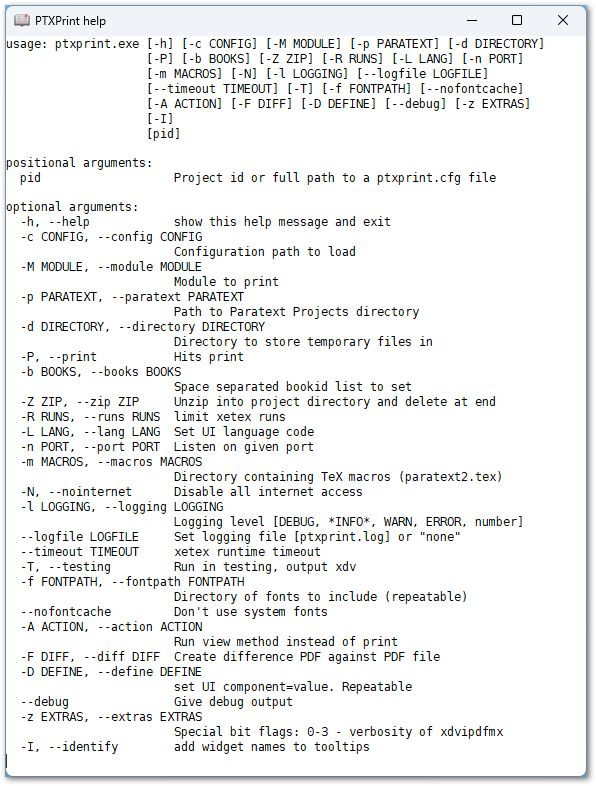
What’s new in version 2.2?
Finishing tab:
A new tab related to finalizing a trial publication was added with some powerful features:
- Improved PDF Output options (including ‘Screen’ for fastest PDF creation)
- Added feature to include Config settings within PDF (to help recreate a config later)
- Added option to select a spot color for 2-color printing
- Added feature to retain N previous versions (*_1, *_2, *_3 etc.) of PDFs
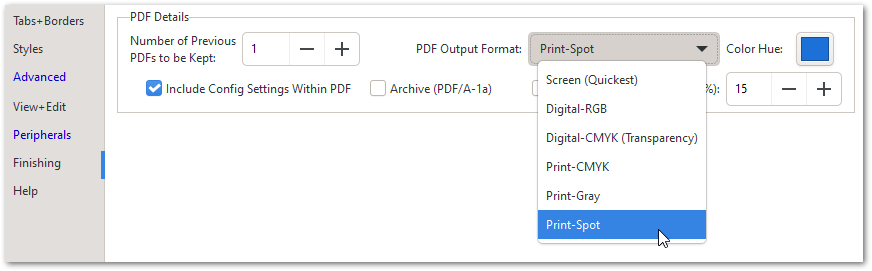
- Added booklet pagination (with ability to create 4, 8, 16 page signatures)
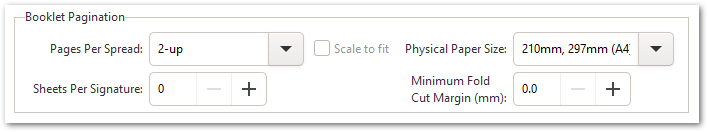
- Added feature to Compare PDFs to show any differences
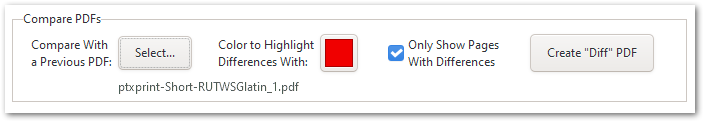
Navigation and Passage Selection:
- Added Search for settings (to find settings based on keywords)
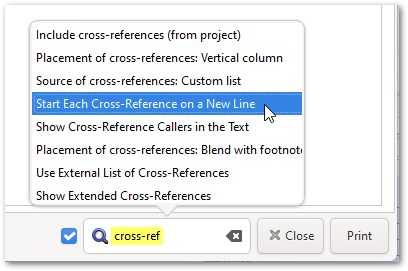
Selecting a topic will take you directly to the setting and highlight it for you:
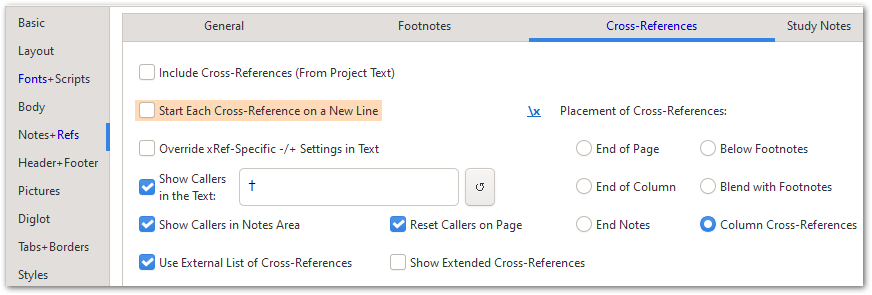
- Added various keyboard shortcuts visible in tooltips
- Allow reference chapter ranges like PSA 23 or JHN 2-4
- Enhanced book list can contain a list of references (like: PSA 23 LUK 15:11-32 GLO)
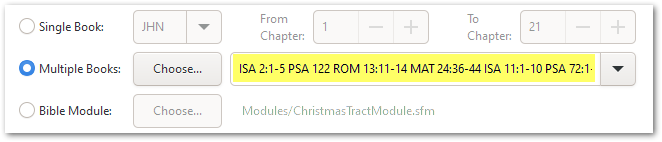
Borders, pictures and Ornaments:
- Border improvements (Additional border styles, Styles for ornamental zrules,
text border spacing logic) - Implemented \GraphicOrnament – enabling images to be used as ornaments
- Follow (symbolic) links in the figures folders
- Improved handling of pictures in peripheral books
- Improved spacing for captions
Cross-References and Strong’s index:
- Added configurable localized Strong’s Index generator (this was actually introduced in 2.0.17 but has not been featured on this What’s New page before)
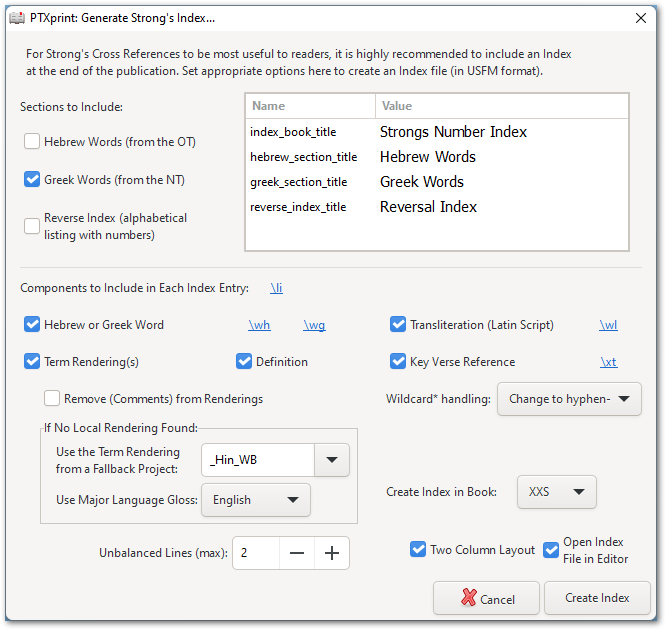
- Added option to show/hide Strong’s numbers in list of cross-references
- Added option to allow side column x-refs to align to the side of the text
- Handle study column gutter and note rule
Other new features and improvements:
- Added options for copying configuration to other projects (preserve/merge/overwrite) which allows cluster projects to have the configs UPDATED rather than just replaced
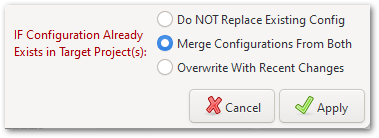
- Added ability to call Plugins (on Advanced tab) for facing-page polyglots and ornaments
- Added underline position and thickness adjustments (Misc settings on Advanced tab)
- Added after chapter/verse space factor controls on Advanced tab
- Can now handle arbitrary non-standard SFM filenames in a project directory
- Footers are no longer placed in bottom margin area (but a compatibility option allows footers into the bottom margin area as before if needed)
- Syllable based line-breaking for various complex scripts: mlym taml telu knda orya sinh
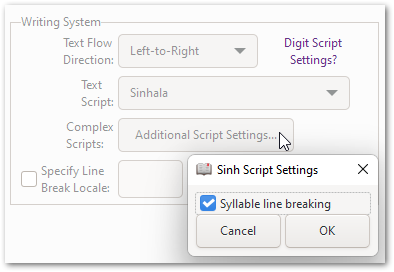
- Custom scripts for processing text allow .py files to be run directly
The main new feature in version 2.1 is study Bible layouts. Access the HOW TO document at this link.
PTXprint version 2.0 contained many new features since version 1.0.
The FAQ was also updated to reflect some of the changes.
Layout:
- Modules can be used to typeset non-contiguous blocks of scripture
- Improved Hide Empty Verses and added option to show ellipsis
- Added new feature to include cross-references from external lists in vertical column
- Added option to allow for unbalanced columns
- Added option to show the header in a second language/script
- Added option to include guides (rules and baselines) and/or custom grid behind text
- Added interlinear text feature
- Ruby glossing (for CJK languages) is now possible
- Added option for Thumb Tabs (of book names) on outer edge of page
- Fancy Borders now has a lot more control over placement and scaling of decorations
- Added “End-of-Ayah” option for verse decorator on the Tabs+Border tab
- Added ability to create Reader layout with verse numbers in inner margin/gutter area
- Paragraphed endnotes are now possible
Diglot:
- Diglot macros are now more robust to handle structural differences between texts
- Optimizing column widths for primary and secondary columns is now a single click
- Added option for texts to switch sides (left/right inner/outer – especially useful for RTL)
- Improved handling of formatting for independent headers/footers for diglots
Pictures:
- Added PicList editor with illustration preview to make working with pictures easier
- Added checklist of questions regarding appropriateness of illustrations
- Added in-line & cutout positioning options for illustrations (can also scale and mirror)
- Added picture size options of “page” (within margins) and “full” (cover entire page)
- Pictures in peripheral books can now be manipulated via the PicList settings
- Copyright Credits for illustrations are auto-generated (using \zimagecopyrights)
- Illustrations in diglots can now have multiple captions
- Added ability for selection and editing parameters of multiple pictures
- Credit Overlay feature for illustrations added to the Pictures tab (esp. for David C Cook)
- Added option to Omit Captions for illustrations
- Added option to crop borders on all images (eliminating spurious unwanted edge lines from pictures)
- Added Location on Page previews to PicList editor
- Add filter for Checking Status of illustrations
- Allow PDFs to be used as illustrations
User Interface:
- Stylesheet editor to make it easy to control all the USFM styles
- Localization of UI is possible through Crowdin
- Localized UI for available for French, Indonesian, Spanish
- Margin settings have been simplified using graphics to show what exactly is being set
- Tooltips updated with more accurate context-specific help information
- Established PTXprint page on the Scripture Software Community site
- Added advanced option ‘Disable ALL internet use’ – especially for sensitive locations
- Non-English UI web links (mostly for USFM help) are routed through translate.Google.com
Font-related:
- Font selection and setup has been re-worked to enable greater flexibility
- Font feature editor added (enabling specific features to enabled/disabled)
- Digit mapping now definable at the individual font-level
- Fonts can now have horizontal expand/shrink defined to enable finer control
Peripherals:
- Added Peripherals page for easy handling of front and back matter
- Improved table of contents generation, including various options to categorize and sort tables
- Front matter and colophon contents can auto-generate copyright, license & illustration credits
Other Features:
- Magic buttons to optimize line spacing or top/bottom margins for minimizing wasted space
- Magic button to calculate & optimize column widths for diglot publications
- Added feature to auto-correct USFM text when common syntax errors are found
- Added lack of compliance warning if ‘SIL’ found in project’s copyright statement
- Output folder location shifted from “[project]\PrintDraft” to “[project]\local\ptxprint”
- All generated temporary files are hidden away in sub-folders of the main output folder
- Added feature to copy saved configs to other Paratext projects (esp. great for cluster projects)
- Allow location-specific changes using keyword ‘at’ in PrintDraftChanges.txt
- Added option to print from a DBL bundle with a straightforward download and install process
- Added PDF Output Format options for PDF standards conformance
- PDF/X1-A outputs pictures in CMYK and doesn’t compress the pdf (to be X1-A compliant)
- PTXprint now runs with its own version of XeTeX so it can run without Paratext installed
Compatibility warnings:
- Compatibility settings on Advanced page get reset by version 2.0 (so expect layout differences) but the settings can be manually re-enabled if needed.
- (For those using RTL scripts prior to 1.7.9): The TeX macros have been changed for RTL for Right and Left Justification such that they are swapped. This means that you no longer have to swap the Right and Left Justifications on markers like \q. If justification is Left, it will be Right-justified. PTXprint *should* update your styles automatically.
- The child markers of \f and \x now follow the settings of their parent marker styles. As a result there may be changes in the way footnotes and cross-references appear. It is recommended that you RESET these styles to use the default settings prior to trying to remedy settings manually.