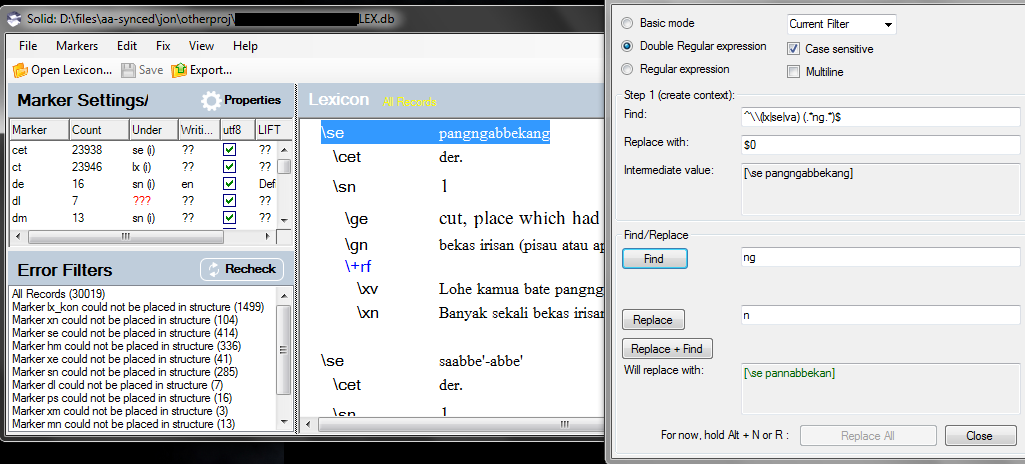Download
Current Version
Download NowSolid 0.21.3 for Windows
Solid is currently available for Windows 7sp1, 8, and 10. It requires.Net 4.6.1 or greater, so you may need to install that first if your Windows doesn’t get regular updates.
Known issues: https://github.com/sillsdev/solid/issues »
| Solid 0.21.3 | for Windows | |
| Solid 0.19.1 | for Windows |
Older Versions
Can be downloaded from here.
Release Notes
The notes below, starting around version 0.16 with a set of critical bug fixes, indicate what has changed in Solid. It is generally safest to use the latest version.
Release notes for version 0.19
- This is just a refresh using our current libraries, build system, and publishing system. It now requires .net 4.6.1 or greater.
Release notes for version 0.18.1
- Find and fix data shapes: tallies patterns of markers before/after other markers (e.g. “sn ge re+ sd”), and generates find/replace recipes for reordering them. (#169)
- Can tally up values for selected fields (e.g. ps might have: “adj” x44, “adj.” x 85, “Adjective” x12). (#123)
- Autoscroll the marker-and-preceding-context into view while using a marker or error filter. (#284)
Release notes for version 0.18.0
- New filter: “Consider whether moving dt up would improve clarity.”(#454)
- New filter: “Required field(s) missing under lx.” (#777) And updated MDF templates.
- Added minimal-Move-Up option to the quick fix.(#1223)
- Added parent-delete button (#1289)
- Fixed bugs: Log file in wrong encoding (#1231); temporary vern/nat WS mappings being lost (#1309); Move Up quick fix shouldn’t move all trailing spaces with preceding field (#1286)
Release notes for version 0.17.14
- PLB Comments: Labels and tips for all markers now included in the PLB SFM (Philippines) template.
- Small sample files for MDF and PLB are now included in the Templates folder, for easier learning/review of the whole marker system.
- Tweaked format of ‘Under’ column. Also fixed: #1292 (detect/remove duplicate settings)
- Replaced annoying error MessageBox with a ToolTip (in Marker Settings dialog: #1308, #1289)
Release notes for v0.17.12
- Comment field: can now store a description for each marker. (#1085)
- MDF Comments: Labels and tips for all markers now included in the main MDF template.
- Marker Settings dialog can now stay open (non-modal dialog) and interacts with main view. (Also, #1282.) Merged two tabs.
- Fixes: missing Keyman DLL (#1304); most of #1292/#1296
Release notes for v0.17.11
- Provided two menu items for setting all to unicode or legacy (#1303 #1258).
- Upgraded the .solid file format (#1218 #1297), and code for migrating old files to it (it reports the changes: #1298).
- Fixed several bugs: #1296 (handling bad/old .solid files), #1287 (deletion crash), #1300 (mixed enc)
Release notes for v0.17.10
- Added automatic checking and preview of both encoding options when first opening a file.
- Reduced the number of templates by half, by asking the user which encoding to use. (#1259)
- Fixed several minor bugs. (#1279 Crash on cancelling Recheck; #1260 Newly-copied template file is not saved initially; #1285 Passing .solid filename as command-line parameter causes crash if no matching lexicon file). Also fixed the MDF templates to have \ue be English instead of Regional.
Release notes for v0.17.9
- Advanced Find/Replace including double regexes (e.g. match the \re field, then replace all semicolons in it) and replacement previews. Validates as you type. Color-coded previews: change (green), no change (black), and error (red). (#1252)
- Auto-scroll to the location of the search result (mostly).
Release notes for v0.17.8
- Advanced Find/Replace with various options and buttons (most of #1252).
- Find/Replace recipes provided in the Fix menu: Trim, Unwrap, Delete Fields. (#1220)
- Increased speed x7 when opening/rechecking a large file (from 42 to 6 seconds for a 7MB file). (#1278)
- Added #1211 : Ability to Save a Copy. Includes checkboxes for: indentation, inferred markers, closing tags, Linux/Mac newlines.
- Prototyped #1274 : Discard extra formatting created by Save a Copy, and report what was discarded. (unfinished due to encoding issues)
- Added #552 : Don’t turn markers red for encoding errors (turn suspicious data red instead); improve error labels. Show legacy-encoded data as DarkMagenta.
- Fixed bug #1255: Edits made just before Find (or marker settings) are lost
- Fixed bug #1258: If multiple errors on a line, only the one that happens to be last would display.
- Fixed bug #1253: Hard-wrapped lines throw off the error tips
- Fixed issue #224: Deal with sudden disappearance of file location (e.g. flash drive).
Release notes for v0.17.7
- Regular expression find/replace (still in the simple dialog).
- Fixed #1254: “Curly quotes in loaded legacy data display as boxes, and pasted ones get saved as straight quotes.”
- Probably fixed #1246 (“Could not load file or assembly ‘L10NSharp”).
Release notes for v0.17.5
- Added a menu bar, to make adding/removing features (esp. quick fixes) easier (#1226). Removed some of the toolbar buttons.
- Updated the Help manual and added it to Solid, in the Help menu (#433, #311).
- Formally released as free and open source under the MIT license (#1227).
- Added a clickable area to the left of the right pane, to make it easier to select and drag lines of text.
- Made checking for and warning about mixed encodings happen more often.
- Changed some labels for clarity (“Check Results” became “Error Filteres”, etc.).
- Got the Writing Systems dialog working again without frequent crashes.
- Added “Regex” and “Match case” checkboxes to the Find/Replace dialog! (#124)
- Revamped the Marker Settings dialog visually, made it trigger a spurious “needs save” less often (#1251), and made it misbehave less when viewing/editing Parents (#1232).
- Added abbr. structural information in a column, both in main view and the dialog.
- Added an editable column of checkboxes for the Unicode setting (#431).
- (Also fixed crash #1246 and one “BetterLabel” crash in the WS dialog, both related to new changes in Palaso libraries. And made the best-practice “Can occur once” the default setting.)
Release notes for v0.17.4
- Fixed bug #156: enable searching for special characters (couldn’t before, and it would cause other match selections to shift over)
- Fixed bug #1228: Edits to current record are lost after switching templates
- Changed column label from “Structure” to “Under”
- Fixed bug #1224: Typing in a brand-new field (\xx) was causing a crash. (Now it adds the new field automatically and lets you set it up.)
- Fixed bug #1149: Using Open Lexicon to switch files was always saving currently open settings, even after choosing No.
- Fixed bug #1205: Crash when cancelling File Open (needs to have stored the previous state and file data, and then roll back to it).
- Do a better job of remembering the last successful File Open (do it early rather than at shutdown, in case we crash later).
Release notes vSolid 0.17.x (covers recent changes in v0.16.3 – 0.17.1):
Don’t lose data when the user edits \lx fields. Specifically:
- Clearing the editing pane deletes the record now (it doesn’t magically come back nor give an error; #174)
- If editing pane has data but no longer begins with \lx, insert “\lx FRAGMENT!” at the top so that that data won’t be lost. (#173)
- If editing results in multiple \lx fields / fragments in the right pane, add new records for the 2nd, 3rd, etc. (#173)
Other changes:
- Added more checking for “null objects”, hopefully fixing #880 etc.
- About dialog: added a “Submit suggestion/report” button (#249). Also fixed the broken link to Solid’s website.
- Main window: added keyboard shortcuts (e.g. #344), and made Esc=Cancel for dialogs.
- Find dialog: clarified the “Replace/Next” button and made it possible to run it from the keyboard (keyboard shortcuts work, no loss of focus; #1086). Also enabled keyboard shortcuts; dialog now remembers your last find operation (#326). WARNING: the Replace feature is still unreliable near some special characters–it’s best to watch the results as you go along.
- Made the two filtering panes on the left more responsive (no longer need to first click around on a filter you don’t want to view; #1196) To make these kinds of fixes easier, did under-the-hood cleanup (e.g. #199 among others).
- Filters now show all matching records, even when the target field is empty (#1201, #159)
- Avoid changing the data file unless requested by the user. (Exceptions: standardize all newlines to Windows \r\n so the file is safe to edit in Notepad etc. #1197; and convert all tabs to spaces.) Preserve trailing whitespace such as newlines between fields (#619). Also preserve the header more exactly and flexibly (#665).
- Tweaked the progress meter on File Open.
- Make sure the right pane stays in sync while browsing around and editing (#574). E.g. do MoveToFirst after dictionary open so the right pane no longer shows outdated data (#616).
- Always show an All Records Filter, and default to it upon File Open (#274). Shows the same records as filtering for \lx.
- Avoid mixed encodings (#784): set new markers to legacy or unicode based on what \lx is set to. Warn the user about any mixed encodings at this time.
- Improved command-line launch, so it is now possible for you to choose to always open certain file types (e.g. the .solid type) with Solid. Or better, you can put a Solid shortcut in your SendTo folder: %APPDATA%\Microsoft\Windows\SendTo. Also fixed a minor display bug for this usage scenario (#1200).
- After running Make Marker Real, the Quick Fix dialog now closes (#425), and Save button is enabled. Also made Save button be more properly enabled/disabled after various other operations (e.g. #198, #1213).
- Added two templates (#573 “No assumptions”; also “PLB SFM”).
- Improved the included templates (#664 “oops”)
- Upgraded to Microsoft .NET Framework 4.0 (up from 3.5).
Partial summary of changes in v0.15.6 (Feb 2012) – 0.16.2 (Nov 2012)
- Added a Change Writing Systems dialog for quickly replacing “vern”, “nat” and “reg” (pseudo writing systems) with your actual writing systems. (Be sure to first add those WS’s, and then refer them via their ISO codes.)
- “Change Template” dialog now shows both the core templates and the other .solid files that are in the current directory (#613).
- This may have also been when Find/Replace was fixed up a bit more (#327), and “One or more times together” provided improved detection of misplaced higher-level fields (#435).