Help with adding Semantic Domains
Recently we have worked on making it easier to add semantic domains to an existing lexicon. The next release of FLEx will have various tools that should help:
- There is now a Find in the semantic domain chooser available in Lexicon Edit, and in Categorized Entry (in future called “Collect Words”.) Here is the Choose Semantic Domains dialog, showing the results of a search for “wedding”.
- There is now a “Suggest” feature in the semantic domain chooser available in Lexicon Edit which proposes some potentially relevant domains for the sense based on the Gloss, Definition and Reversal Index fields. Here is what happens after I click Suggest for this sense.
- It is not yet finished, but we hope to also provide a similar Suggest function in Bulk Edit, so that you can use this feature on multiple entries at a time, rather than just one sense at a time.
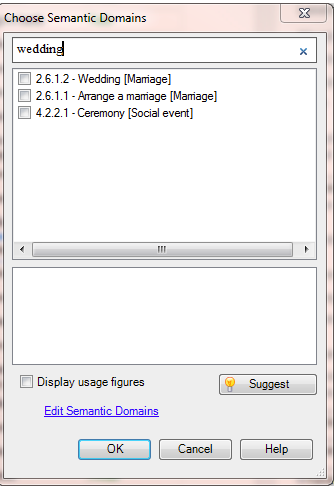
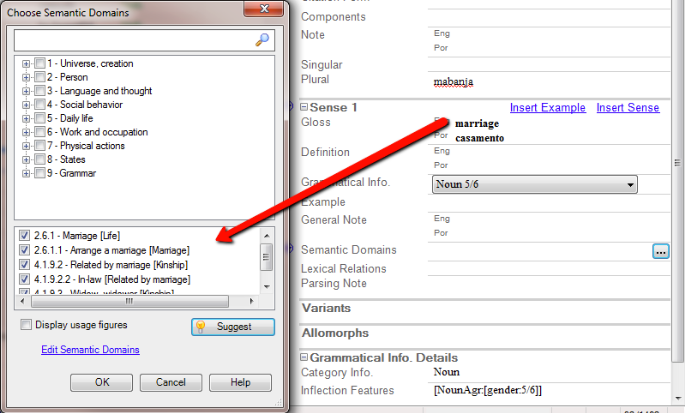
Not all suggestions are selected by default. Here are the results of clicking Suggest in the sense meaning father:
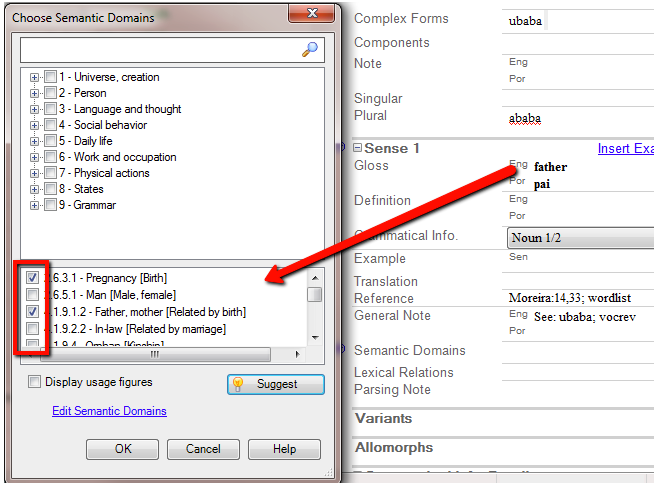
There are some minor UI tweaks being made on the parts that are basically finished (e.g. the order suggestions are displayed in is being improved so that selected ones are always at the top.)
At the same time as doing this work, we also fixed some known bugs in the Classified Dictionary view, and made it configurable and exportable, so that in future Pathway can make a lovely printable document of the semantic domain index for you, or include the index as part of a website.
In answer to a question, yes, you can also do the Find using the numeric abbreviation. At the moment, you need to type the full-stops/periods as well.
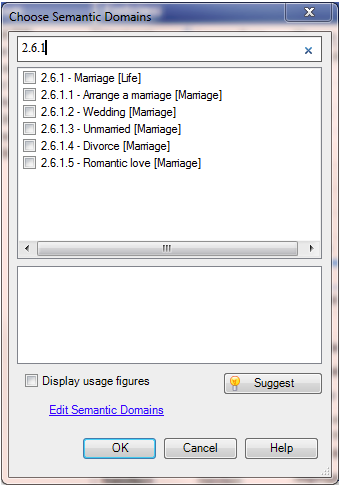
A basic type-ahead has also been added to FieldWorks since the last release, which allows you to type a word or numeric abbreviation directly in a list reference field, such as Semantic Domains.
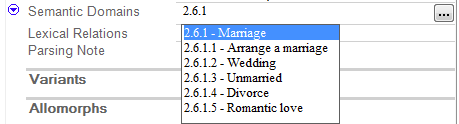
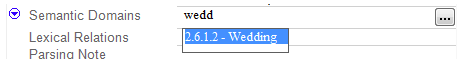
(I call it basic because there are various oddities that could be improved. For example, there is no feedback if you type something that doesn’t exist. Someone could be confused that what they type is not saved in the field when they leave it, in that case.)