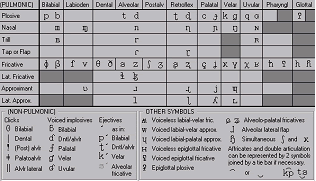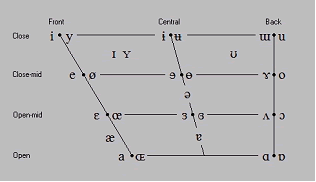IPA Help 2.1
International Phonetic Alphabet Program
Welcome to IPA Help 2.1, your ultimate tool for learning and mastering the International Phonetic Alphabet (IPA). Whether you’re a linguist, student, or language enthusiast, IPA Help 2.1 has everything you need to recognize, transcribe, and produce the sounds of the IPA with ease and precision.
About
Released in 2008, IPA Help is a comprehensive computer program designed to aid in the understanding and usage of the International Phonetic Alphabet. It offers a robust platform where users can hear IPA sounds, test their recognition skills, and hear these sounds in context using example data. This makes it an invaluable resource for anyone looking to deepen their knowledge of phonetics. IPA Help 2.1 solves common challenges faced by linguists and language learners, such as accurately recognizing and transcribing unfamiliar sounds. With features like clickable IPA charts and interactive tests, it transforms the often daunting task of mastering phonetic transcription into an engaging and educational experience.
Features
Interactive IPA Charts: Explore consonant and vowel charts with clickable symbols that play corresponding sounds. This interactive feature helps you learn the nuances of each phonetic symbol.
Contextual Sound Examples: Hear IPA sounds in various contexts using example data. This feature supports comprehension by demonstrating how sounds are used within words and sentences.
Recognition Tests: Test your ability to recognize different phonetic sounds with built-in quizzes. This helps reinforce your learning and track your progress over time.
Why Choose IPA Help 2.1?
Standalone Application: Now available as an independent program, making it more accessible and easier to use.
Updated Help Files: All help documentation is in HTML Help format, ensuring compatibility with newer operating systems like Windows Vista.
Enhanced Functionality: Fixed several bugs from previous versions to provide a smoother and more reliable user experience.
IPA Help Preview
You can preview selected features of IPA Help, including the following:
- Consonant and vowel charts, including their sounds
- Diacritic and suprasegmental charts (no sounds)
- Vocal tract charts
- A sample word list
Related Pages
Downloads
Minimum System Requirements
- Computer and processor: Computer with Pentium (or equivalent) at 333 megahertz (MHz) or higher
- Memory: 128 MB of RAM
- Hard disk: Hard disk space requirements will vary depending on existing machine configuration and custom installation choices. In the worst case scenario, 60 megabytes is required for installation.
- Operating system: Windows 2000 with at least Service Pack 4 (SP4); or Windows XP with Service Pack 2 (SP2), Windows XP Media Center Edition, or Windows Vista
- Display: 640 by 480 pixels screen resolution (for laptops, use native display resolution)
- Peripherals: Mouse or compatible pointing device
NOTE:
The more RAM and the faster the CPU, the better the software will perform.
IPA Help
NOTES:
Review the latest ReadMe information for more details on this release.
Review the latest Setup information for more detailed setup and removal instructions.
These online ReadMe and Setup files may be newer than the files included in the software download.
To download and install IPA Help 2.1:
- Download IPA Help.
- Double-click
SIL_IPA_2_1.exe. - Choose a folder on your computer where you will unzip the setup files.
- Double-click
Setup.exe.
Keyman
Keyman is not required. However, if you want to create Word Lists, Keyman is recommended to type transcriptions in the International Phonetic Alphabet (IPA). For more information, go to the Keyman webpage.
IPA Help provides a Keyman keyboard and keying chart for typing IPA characters in the ASAP IPA fonts. The file to install is C:Program FilesSILIPA HelpIPA-ASAP.kmx. The keying chart can be found at C:Program FilesSILIPA Help IPA-ASAP Keying Chart.rtf.
Support
UPDATED VERSION:
IPA Help is distributed as freeware. As such, no warranty or support is provided and you use it at your own risk. This version is no longer maintained, if you have issues with this version, we recommend you use the newer online web app.
Support from other software users may be available through the SIL Language Software Community. This community will be growing to become the major source of software support.