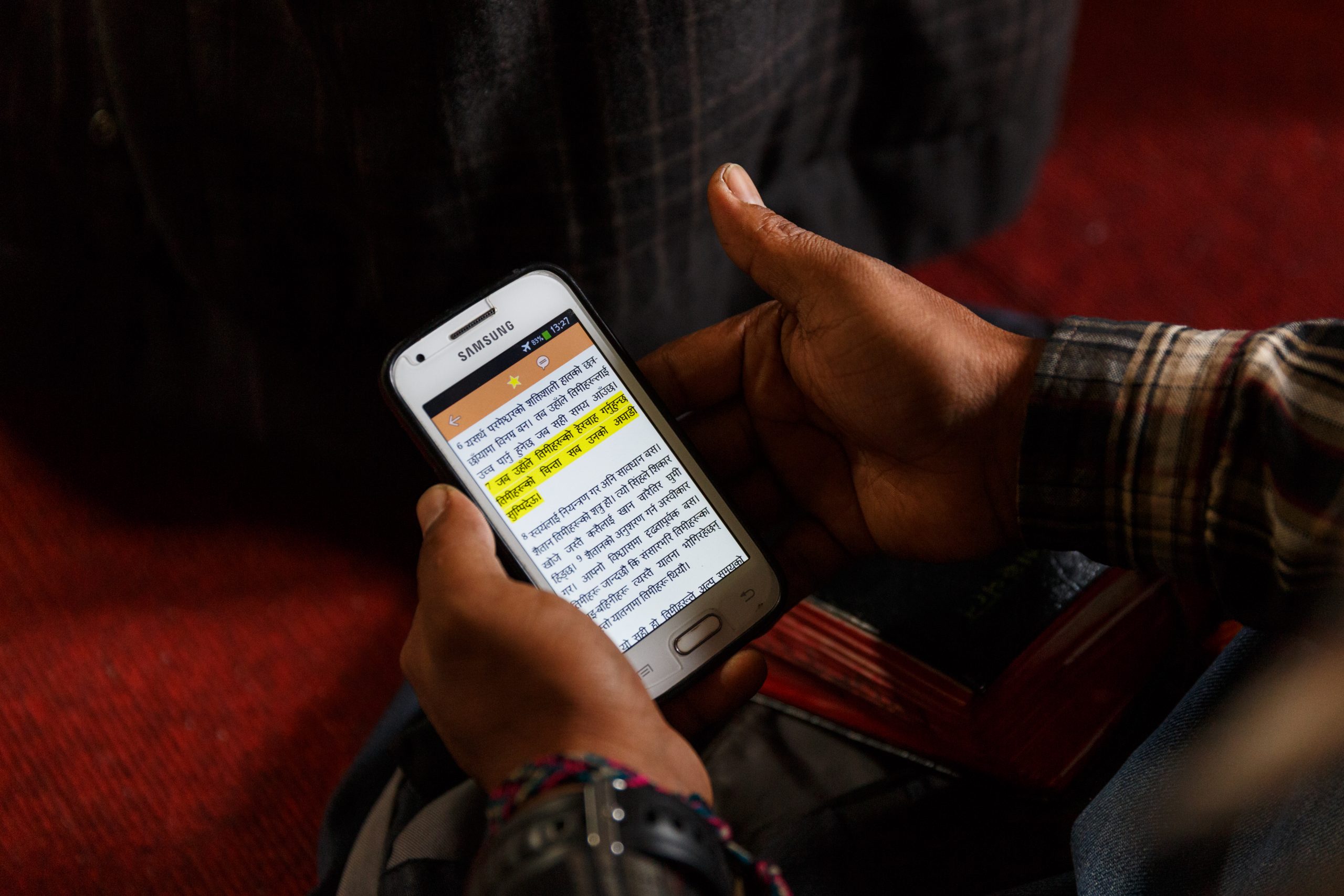Scripture Forge is a revolutionary web application designed to streamline the Bible translation process. Accessible on both mobile devices and desktops, it provides a browser-based environment for community checking and translation. Our platform also supports temporary offline work, ensuring that your project remains uninterrupted. Scripture Forge’s Paratext integration and ongoing synchronization ensure your project stays up-to-date, allowing for seamless user feedback via Paratext Notes.
Scripture Forge empowers translation teams to draft and edit collaboratively, eliminating the hassle of managing multiple conflicting versions. With features like Draft Generation powered by Artificial Intelligence, translators can generate rough drafts based on previously translated Scripture, saving valuable time and effort. The Community Checking tool further enhances the process by facilitating modular Scripture checking campaigns. This means broader feedback delivered faster to the translation committee, accelerating the entire translation process.