WeSay Dictionary Collaboration
Since we first introduced WeSay a couple years ago, we’ve heard one request over and over: “Make it so that multiple people can collaborate on the dictionary.” We’ve now delivered on that, and you can try it out by downloading the latest 0.7 Development Release.
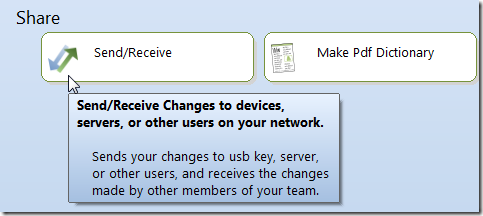
In the next series of posts, I’ll walk through the basics of setting up your dictionary project so that team members can synchronize their work with each other. We’ll see how to do this using a USB flash drive, server on a local network, or the internet. We’ll look at two optional features: viewing the complete history of who did what, and having chat-like conversations about an individual entry.
- Getting Started with Dictionary Collaboration
- Dictionary Collaboration Using USB Flash Drives
- Viewing the History of Changes »
- Using Collaboration Notes »
- Dictionary Collaboration Using the Internet »
- Handling Collaboration Conflicts