Oral Drafting
An oral drafting team or individual uses oral drafting to create a very natural sounding translation by beginning with an oral translation. Since the final goal is a written product, it will be necessary to take that oral draft and use a transcription process to convert the speech to text. As above, this text can then be synchronized with the corresponding Paratext project. Once in Paratext, the text can be checked for consistency and accuracy.
Individual oral drafting
If you haven’t done it already, start by following the sign up steps described on the Try It page.
If you are an individual doing the oral drafting or if you are the transcriber and editor who will transcribe oral drafts prepared by someone else, you won’t need to set up the project as a team project. Instead you can just click the card with the plus sign (+) under Personal projects and get straight to project setup.
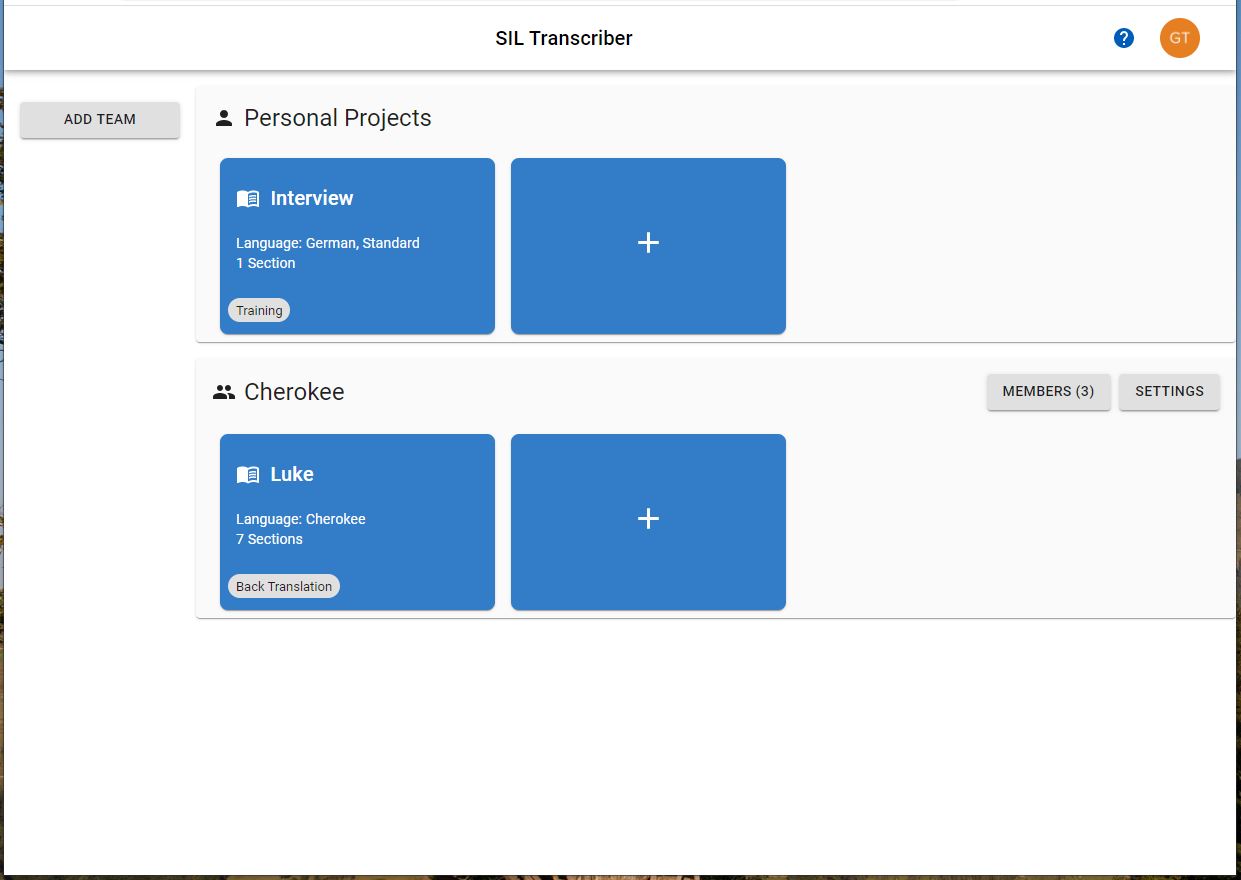
Team oral drafting
If you have a lot of drafting to do, you will likely want to enlist the help of multiple transcribers and begin by setting up a team. Once the team is setup, you can setup a project for the team to keep all the audio files and transcriptions organized.
Synchronizing to Paratext
After each transcription has been reviewed, it can by synchronized to Paratext. This is done on the three vertical dots more menu at the top of the Task list or on the project card for the project.