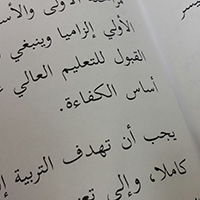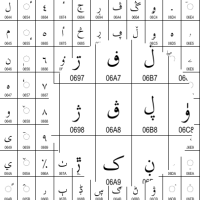Scheherazade New, named after the heroine of the classic Arabian Nights tale, is designed in a style similar to traditional typefaces such as Monotype Naskh, but its character inventory has been extended to cover the Unicode Arabic repertoire for non-Arabic languages.
Scheherazade New provides a “simplified” rendering of Arabic script, using basic connecting glyphs but not including a wide variety of additional ligatures or contextual alternates (only the required lam-alef ligatures). This simplified style is often preferred for clarity, especially in non-Arabic languages, but may not be considered appropriate in situations where a more elaborate style of calligraphy is preferred.
Scheherazade New includes Regular, Medium, SemiBold, and Bold typefaces. See the FAQ to better understand the complexities.